
How to create online & PDF product catalogs?
Question
Solution
You can use A-PDF Flipbook Maker to convert your PDF product catalog to page flip catalog and publish it online. And your readers can reach yout online product catalog via Internet or mobile devices such as Android-powered devices and iPhone.
Step 1: Import PDF product catalog
After you open the flipbook maker, click "Create New" and import your PDF product catalog. And you can choose what pages or page range to import; you can select page quality and size for the flip catalog; you can configure Advanced Settings like "Import bookmark", "Import links", "Enable search" and set "Wide page".
Step 2: Customize page flip catalog
After you import the PDF catalog, you can design it based on a built-in template, and you can replace the logo with yours to brand your catalog, add plug-in to display ads or news, insert background music and so on.
Step 3: Publish online PDF product catalog
Click "Publish" and publish the catalog in HTML format and upload the files to your server. Or you can click "Upload Online" to publish the page flip catalog online to our Cloud Hosting.
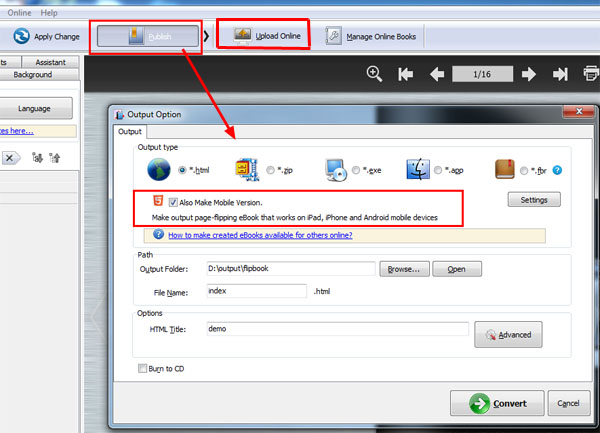
Related products
- A-PDF to Flipbook Pro - Convert PDF to 3D flash flip book with embedded multimedia
- A-PDF to Flipbook Pro for Mac - Embed video, flash, audio, images and links to the virtual flip book
We always like improving our products based on your suggestions. Please send your feedback (or ask questions) to us in the contact page.
 Follow us
Follow us  Newsletter
Newsletter