
How to create same size crop boxes and align them in pages?
Question
If you want to crop pages into two or more sheets of page, A-PDF Page Crop will help you to draw same size boxes and align them in pages. Follow the steps:
Solution
- Free Download and open A-PDF Page Crop;
- Add File: click "File->Open" to add a PDF file, thumbnail pages will be listed;
- Add Crop Box: draw crop a box on one selected page, then click "Action->Copy" and "Action->Paste", or use hot keys directly;
- Align boxes in the page: click the icons for "Aligh Left/ Right/ Top/ Bottom", or "Set Equal Heights/ Widths";
- Apply: select page range or orientation to apply current crop settings to your selected pages;
- Crop: click "File->Crop and Save As" to define an output folder for the new file which has been cropped into same size smaller sheets.
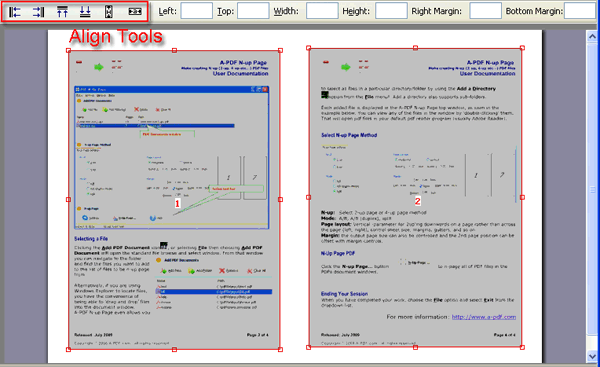 |
|
|
More Related Q&A
Related products
- A-PDF Split - Split any Acrobat PDF file into separate pdf files base on page, bookmark and more
- A-PDF Page Cut - break PDF document Pages into smaller pages
- A-PDF N-up Page - batch make creating N-up (2-up, 4-up) imposed PDF files
We always like improving our products based on your suggestions. Please send your feedback (or ask questions) to us in the contact page.
 Follow us
Follow us  Newsletter
Newsletter