
How to cut a large PDF into smaller parts by customized methods?
Question
Tell me some program how to cut a large PDF into smaller parts by customized methods?
Solution
You can use A-PDF Split (free download here) to cut a large PDF into smaller parts by customized methods with only four steps:
- Select file by Browse or you can also use Drag and Drop to add a PDF file
- Select range and split method as Advanced define, then input your desired split method
- Settings on Name Pattern, Output folder and detailed settings as Properties, Sequence
- Click "Split" to complete the operation
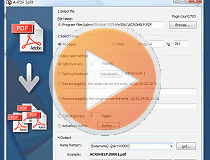 |
This web tutorial will give you an overview of the procedure how easy to use this product!
More Related Q&A
- Divide a PDF with defining name pattern
- Cut PDF with splitting every 3 pages
- Cut PDF with method saved for later use
- Break large PDF for easy handing
- Connect discontinuous pages by splitting
- Cut a PDF and save breaked files in default folder
- Manul define names for split PDFs
- Convert images contain scan files to PDF
- Unlock secured PDF
- Secure PDF with passwords or restrictions
- Protect a PDF File with password
- Scan to PDF and mail it subsequently
- Remove restrictions from encrypted PDF
- Convert scan files to Acrobat PDF
- Protect PDF files or remove restrictions
- Convert Image to PDF
- How to Extract JPEG Image File from PDF files
TOP Q&A
Related products
- A-PDF Size Splitter - Split any Acrobat PDF file or group of files into smaller-sized pdf files
- A-PDF Content Splitter - Split PDF files based on content
- A-PDF Split Command Line - A command line tool to split PDF file into separate pdf files.
- A-PDF Page Size Split - batch split Acrobat PDF files into smaller PDF files based on page size.
- A-PDF Manual Split - you split your PDF documents into pieces by hand
- A-PDF Scan and Split - batch scan large volumes, unrelated documents and then create multiple PDF files separated base on blank page or barcode page
We always like improving our products based on your suggestions. Please send your feedback (or ask questions) to us in the contact page.
 Follow us
Follow us  Newsletter
Newsletter