
How to distribute your flipbook to CD for offline reading?
Question
Solution
You can use A-PDF Flipbook Maker to convert PDF files to page flipping books and in the meanwhile, you can burn the books to CDs for distributing or selling. And your audience can read your flipbooks without networks.
Step 1: Import PDF file
Create a new book project and browse a PDF file to import.Step 2: Design the flipbook
Now after you finish importing the PDF file, you will be directed to the Design interface where you can customize the flip book with various settings: template, theme, background, scene, feature buttons, background sound, color, icons and so on.
Step 3: Burn flipbook to CD
Click "Publish" and select a format, and select "Burn to CD" option at the bottom, select a CD Writer, define disc title and choose to enable "Auto Play" or not. At last, click "Convert" to burn the flipbook to CD.
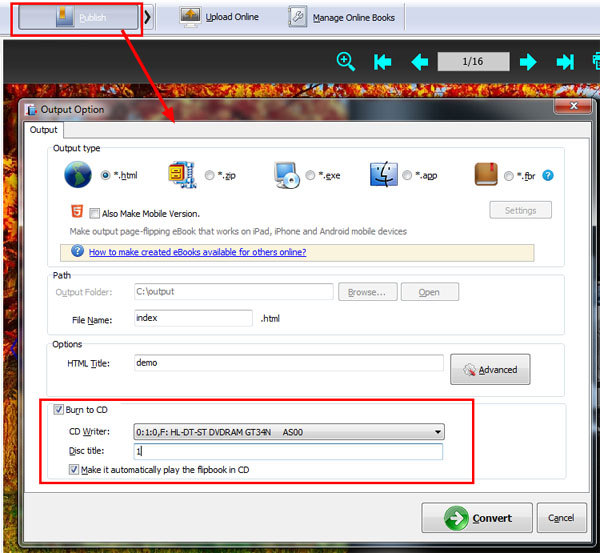
Related products
- A-PDF to Flipbook Pro - Convert PDF to 3D flash flip book with embedded multimedia
- A-PDF to Flipbook Pro for Mac - Embed video, flash, audio, images and links to the virtual flip book
We always like improving our products based on your suggestions. Please send your feedback (or ask questions) to us in the contact page.
 Follow us
Follow us  Newsletter
Newsletter