
How to experience the MS PowerPoint animation while viewing PPT Slideshow on iPad?
Question
How can my readers see my original PPT animation after I convert them to iPad-friendly PPT slideshow?
Solution
A-PDF PPT to iPad (free download here) can help you with this. While using this software, you can
not only publish flash PPT slideshow to view on iPad, but also reserve full contents including animations such as fade in, fly in and box.
This program is easy to handle, just import PPT document, customize settings and then you can choose format to output iPad-friendly PPT slideshow with original animations.
Fade in
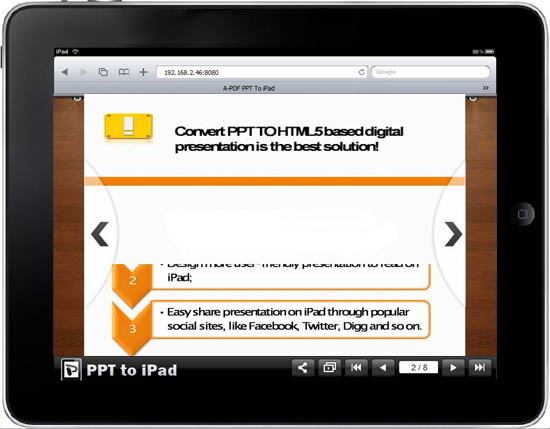 |
Fly in
 |
Related products
- A-PDF PPT to PDF - Batch convert MS Powerpoint file into professional-quality PDF documents
- A-PDF Flip Powerpoint - Create professional flash flip Books from PowerPoint slides or scanner with the "page turning" effect
- A-PDF PPT To EXE - Convert PPT file to professional EXE file or screensaver file, or video file such as AVI, WMV,MPEG.
We always like improving our products based on your suggestions. Please send your feedback (or ask questions) to us in the contact page.
 Follow us
Follow us  Newsletter
Newsletter