
How to extract text not single character from OCR PDF for splitting on?
Question
Which program can help to extract widen text from OCR PDF files but not single characters for splitting and renaming based on?
Solution
A-PDF Content Splitter (free download here) to can help you to extract widen text from PDF files.
Just follow the below steps:
- Click the "File->Add PDF Documents" to add your OCR PDF files;
- Edit a Rule for splitting: Click the "+" icon and custom a rule (right click on the field, choose "Add to Multi-line Tag 1->", drag the field to larger one, choose Filename pattern with defined {splittag}) and then save the rule;
- Choose an Output directory;
- Click the "Split All" icon to split PDFs on OCR page text.
View video tutorial here:
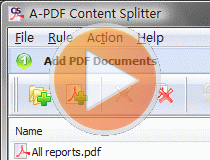 |
More Related Q&A
- Cut PDFs into individual chapters
- Split PDF files based on location
- Split PDFs on text in background
- Split a folder (include sub folders) of PDF files
- Break PDF files on word lacation
- Break PDFs with distinct text
- Detect unique words for splitting
- Convert images contain scan files to PDF
- Unlock secured PDF
- Secure PDF with passwords or restrictions
- Protect a PDF File with password
- Scan to PDF and mail it subsequently
- Remove restrictions from encrypted PDF
- Convert scan files to Acrobat PDF
- Protect PDF files or remove restrictions
- Convert Image to PDF
- How to Extract JPEG Image File from PDF files
TOP Q&A
Related products
- A-PDF Split - Split any Acrobat PDF file into separate pdf files base on page, bookmark and more
- A-PDF Content Splitter - Split PDF files based on content
- A-PDF Content Splitter Service - Windows service program to monitor folders and all PDF files copied or created in will be splitted into smaller files based on location and text information.
We always like improving our products based on your suggestions. Please send your feedback (or ask questions) to us in the contact page.
 Follow us
Follow us  Newsletter
Newsletter