
How to label two different addresses on the same PDF page?
Question
I have a PDF page with two postcards on it which need to be labeled with two different addresses, what can I do?
Solution
Before using A-PDF Label (PDF mail merge) (free download here), make a little change to your spreadsheet as below image shows:
- "Open excel file" to add the spreadsheet;
- Click "Add a new rule" icon to enter into Rule Edit interface, choose PDF template, then select data source for adding to PDF as Label, save and exit:
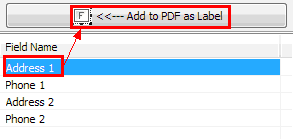
- After choose edited rule, select output directory and click "Label and Create as PDF" button at last.
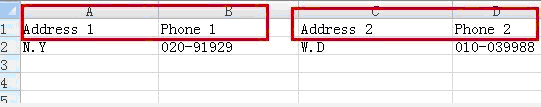 |
This web tutorial will give you an overview of the procedure and you will handle this tool with ease!
More Related Q&A
- Send cards to different persons listed in a spreadsheet
- Create numerous envelops automatically
- Produce large number of cards based on a template
- Insert labels into PDFs with data extracted from a local datasource
- Add labels of names and addresses into PDFs
- Mail merge and change the appearance of labels
- Form many PDFs with same content but different data
- Batch produce PDFs with individual label info
- Convert images contain scan files to PDF
- Unlock secured PDF
- Print passwords protected PDF files
- Protect a PDF File with password
- Scan to PDF and mail it subsequently
- Remove restrictions from encrypted PDF
- Convert scan files to Acrobat PDF
- Protect PDF files or remove restrictions
- Convert Image to PDF
- How to Extract JPEG Image File from PDF files
TOP Q&A
Related products
- A-PDF Watermark - Add image and text watermarks to a batch of Acrobat PDF documents
- A-PDF Label - Batch add formatted dynamic Label fields (mailing label) such as Name, Address, City to custom PDF templates (such as in form letters, on envelopes, business card, name badge and so on) for printing, The Label fields lists information come from a spreadsheet in MS Excel file
- A-PDF Number Pro - Batch add Page Number to Acrobat PDF documents, including prefix and suffix.
We always like improving our products based on your suggestions. Please send your feedback (or ask questions) to us in the contact page.
 Follow us
Follow us  Newsletter
Newsletter