
How to Make a Hotspot Area in Flipping Book
Question
Want to insert links or pop up Image slideshows in your flipping book? With edit page you can make it! But what if I want to have a flipping book with hotspot and let it looks like without anything on the area. Is that tough?
Solution
In fact, it is almost same with adding content in edit page of A-PDF FlipBook Maker, but in the hotspot adding, you are adding link area not an Image Area or YouTube, Flash area.
Follow steps:
Open Edit page interface;
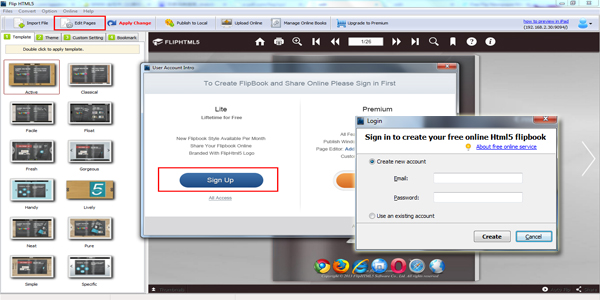
Choose the page which you want to add hotspot;
Click Add link button on the top frame;
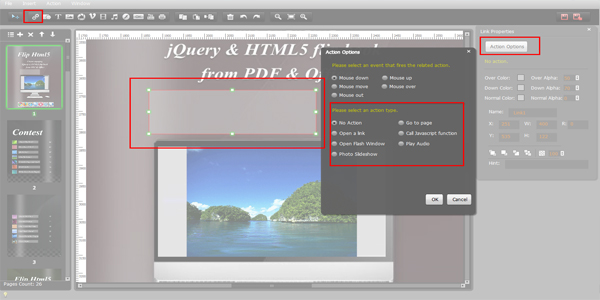
Click and Stretch the frame in place where you need hotspot;
Choose options to customize the hotspot content;
Save and Exit.
Related products
- A-PDF Merger - Combine two or more image files or Acrobat PDF files into a single PDF document
- A-PDF Split - Split any Acrobat PDF file into separate pdf files base on page, bookmark and more
- A-PDF to Flash Converter - Convert PDF to animated Flash with more share and view features
- A-PDF to Flipbook Pro - Convert PDF to 3D flash flip book with embedded multimedia
We always like improving our products based on your suggestions. Please send your feedback (or ask questions) to us in the contact page.
 Follow us
Follow us  Newsletter
Newsletter