
How to merge multiple couples of PDF files into single ones together?
Question
Solution
Create a .bat file with the below content:
@echo off
setlocal EnableDelayedExpansion
set pmcmd=d:\pdfpmcmd\pmcmd.exe
for %%i in (*_a.pdf) do (
set filea=%%i
set "fileb=!filea:_a=_b!"
set "fileo=!filea:_a=_o!"
echo %pmcmd% "!fileo!" "!filea!" "!fileb!"
%pmcmd% "!fileo!" "!filea!" "!fileb!"
)
Make sure the “pmcmd.exe” is in the right place you set in “set pmcmd=…”
This web tutorial will give you an overview of the procedure how easy to use this product!
Or view video tutorial here:
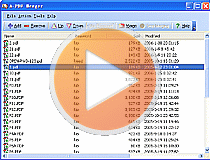 |
|
|
More Related Q&A
- Combine many PDFs together
- Connect several PDFs into one file
- Merge password protected PDFs
- Mix PDFs with alternating pages
- Insert blank page whiling merging PDFs
- Merge multiple PDFs into a single one
- Connect portion of PDFs together
- Gather unconnected PDFs into one
- Convert images contain scan files to PDF
- Unlock secured PDF
- Secure PDF with passwords or restrictions
- Protect a PDF File with password
- Scan to PDF and mail it subsequently
- Remove restrictions from encrypted PDF
- Convert scan files to Acrobat PDF
- Protect PDF files or remove restrictions
- Convert Image to PDF
- How to Extract JPEG Image File from PDF files
TOP Q&A
Related products
- A-PDF Merger - Combine two or more image files or Acrobat PDF files into a single PDF document
- A-PDF Split - Split any Acrobat PDF file into separate pdf files base on page, bookmark and more
- A-PDF Merger Command Line - A command line tool to combine image and PDF files into one PDF.
- A-PDF Split Command Line - A command line tool to split PDF file into separate pdf files.
We always like improving our products based on your suggestions. Please send your feedback (or ask questions) to us in the contact page.
 Follow us
Follow us  Newsletter
Newsletter