
How to print out the PDF with restriction permissions?
Question
Solution
40-bit, 128-bit RC4 or 128-bit AES encryption, and then you can print out the PDF. See how to remove restriction:
1. Start A-PDF Restriction Remover by double-clicking the program "PdfRR.exe" or right-clicking a restricted PDF file;
2. Choose to use "Remover Restrictions" or "Remove Restrictions &Save as…" to continue process;
3. After the above steps, you will get a PDF (with a *.BAK extension) with no restrictions, and you can print out the PDF.
Note: This program cannot find or remove the user password; it just enables you to get a new PDF without restrictions. And it cannot remove restrictions with DRM or third-part plug-in.
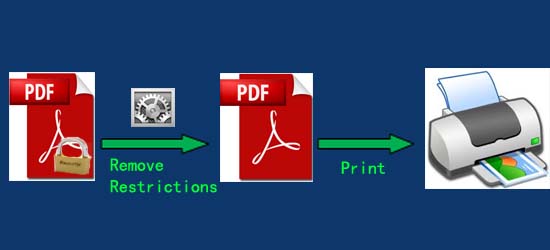 |
Related products
- A-PDF Password Security - Change password security of existing Acrobat PDF files
- A-PDF Restrictions Remover Command Line - A command line tool to remove PDF restrictions and password.
We always like improving our products based on your suggestions. Please send your feedback (or ask questions) to us in the contact page.
 Follow us
Follow us  Newsletter
Newsletter