
How to Print the HTML5 FlipBook Pages?
Question
Sometimes when you find a novel feature in digital book, you'll regard the book with special respect and quickly attractive by the function instead of content. Content is most important for book, but good feature also is the key factor
to judge a digital book. So, let me introduce a wonderful feature (Print pages) with A-PDF Flip Book Maker to catching reader's eyes.
Solution
Please see how to add print button in your flipbook as below:
Step1: Create New Project: Run A-PDF Flip Book Maker software, and click "create new" to start a new flipbook project;
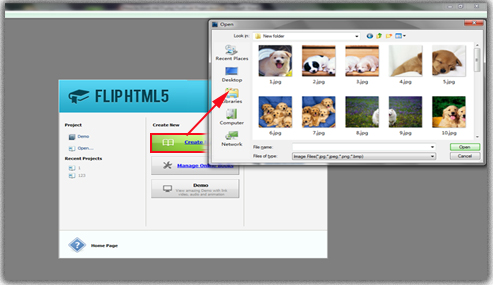
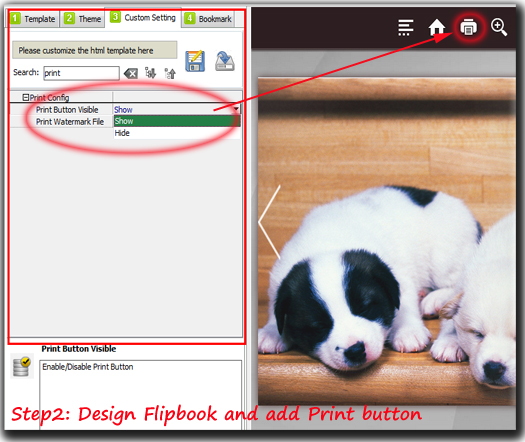
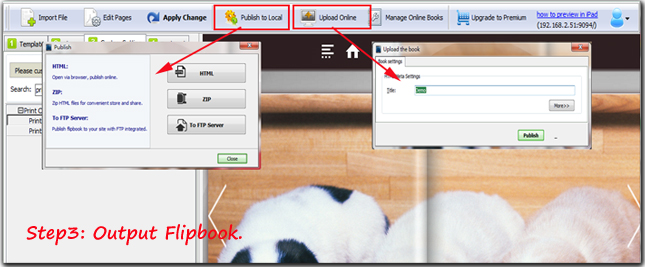
Related products
- A-PDF Publisher to PDF - batch convert Microsoft Publisher 2000, 2003, 2007 (.pub) into professional-quality documents in the PDF file format
- A-PDF FlipBook Creator - Create Flash Flip Books with "page turning" effect from any kind of printable documents.
- A-PDF to Flipbook Pro - Convert PDF to 3D flash flip book with embedded multimedia
- A-PDF to Flipbook Pro for Mac - Embed video, flash, audio, images and links to the virtual flip book
We always like improving our products based on your suggestions. Please send your feedback (or ask questions) to us in the contact page.
 Follow us
Follow us  Newsletter
Newsletter