
How to publish flipbook on Dropbox?
Question
Solution
If you don't have a website and you don't want to pay for the Online Service, you can publish the flipbook on Dropbox for free. And after you upload the flipbook onto Dropbox, others can read it online via Internet.
Step 1: Publish HTML Flipbook
Download and install A-PDF Flip Book Maker, then start it, create a new project and import your PDF file. In the next screen, customize the book based on template. And then click "Publish" to output the flipbook in HTML format.
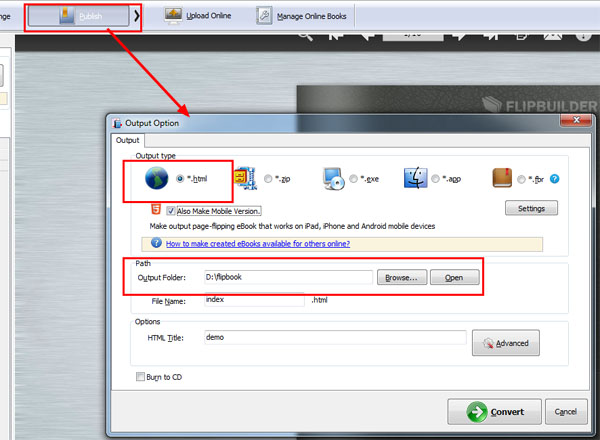
Step 2: Upload book to Dropbox
Open your Dropbox and log in. After you log in your Dropbox, copy the output flipbook folder (with all the output files in it) and paste to the Public folder of your Dropbox.
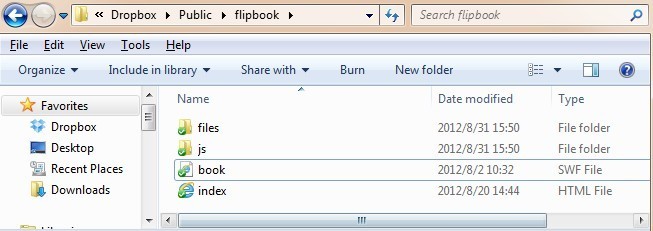
And you can right click to get the flipbook URL and open it in your browser for online reading.
Related products
- A-PDF to Flipbook for Mac - Publish interactive page turning book on Mac OS
- A-PDF to Flipbook Pro for Mac - Embed video, flash, audio, images and links to the virtual flip book
We always like improving our products based on your suggestions. Please send your feedback (or ask questions) to us in the contact page.
 Follow us
Follow us  Newsletter
Newsletter