
How to remove security from a PDF file by using A-PDF Restrictions Remover?
Question
I want to remove security from a PDF file. Is there any tool which allows me to do it with ease?
Solution
With A-PDF Restrictions Remover, you are able to remove security from a PDF file in seconds.
Just do as the following steps:
Step 1: Launch the program and click the "2Remove Restrictions & Save as …" button. You need to choose your PDF file and then click the "Open" button.
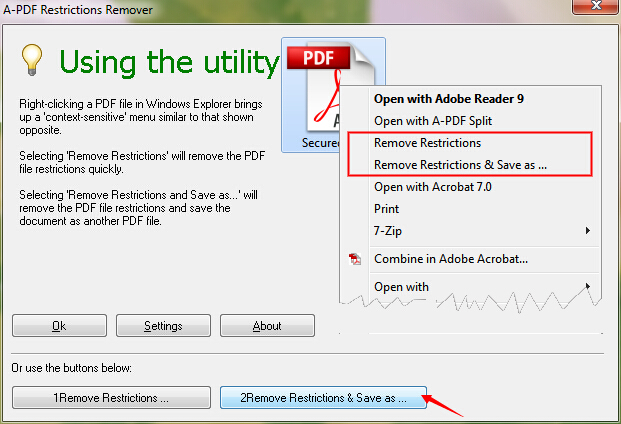
Step 2: Click the "Save" button after you fill the file name.
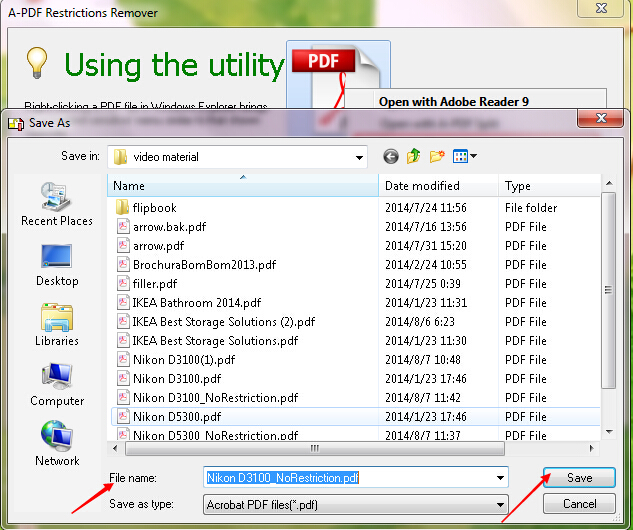
Related products
- A-PDF Password Security - Change password security of existing Acrobat PDF files
- A-PDF Restrictions Remover Command Line - A command line tool to remove PDF restrictions and password.
We always like improving our products based on your suggestions. Please send your feedback (or ask questions) to us in the contact page.
 Follow us
Follow us  Newsletter
Newsletter