
How to set a password to protect your PDF from unauthorized use by using A-PDF Password Security?
Question
Solution
According to your need, you can use A-PDF Password Security to add security password for your PDF documents. Once done, you can rest assure to send the PDF file to your clients by email, both safe and reliable. Read on below article to learn the detail step:
Step1: If you just need to add password to a PDF, you should choose option: Single PDF Document Security, if you need to batch add password to more PDFs, you should choose option: Batch PDF Documents Security;
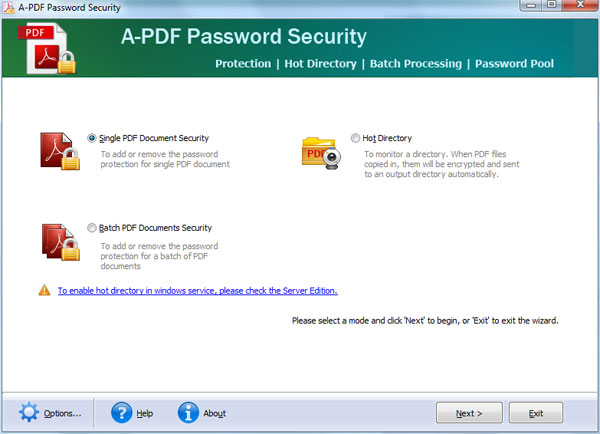
Step2: Click next to add PDF file and set password, control which action should be limited: open, print, edit, copy and so on;
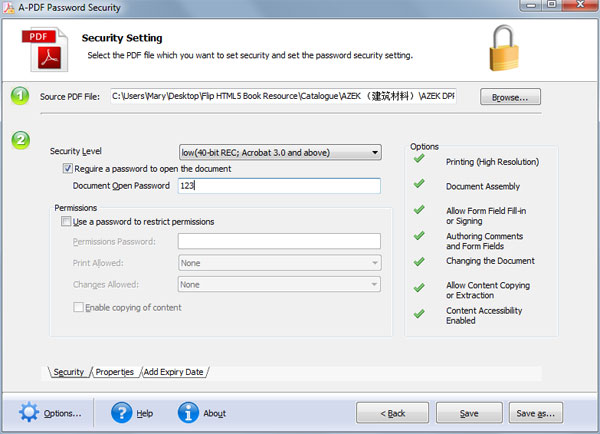
Step3: Click save as to add password.
Related products
- A-PDF Text Extractor Command line - A command line tool to convert PDF files to text.
- A-PDF Restrictions Remover Command Line - A command line tool to remove PDF restrictions and password.
We always like improving our products based on your suggestions. Please send your feedback (or ask questions) to us in the contact page.
 Follow us
Follow us  Newsletter
Newsletter