
How to specify page range to split PDF file by using A-PDF Split?
Question
Solution
With A-PDF Split, you are able to specify page range to split PDF file in minutes.
Just follow the steps below:
Step 1: Launch the program and click the "Browse" button to select your PDF file.
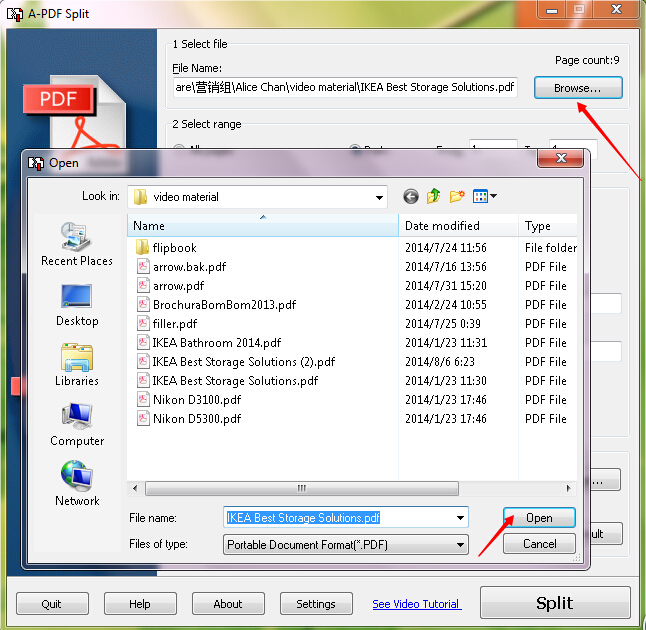
Step 2: Click the "All pages" tab or the "Part" tab to select range.
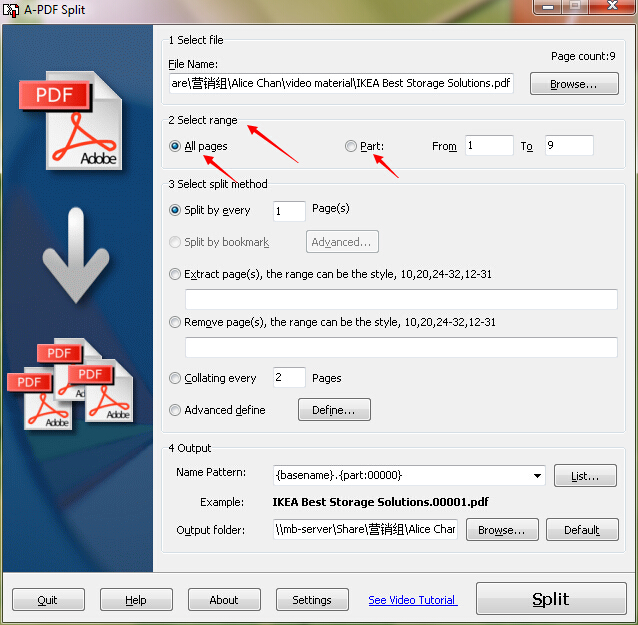
Step 3: Click the "Split by every" tab as the split method or the "Split by bookmark" tab as the split method.
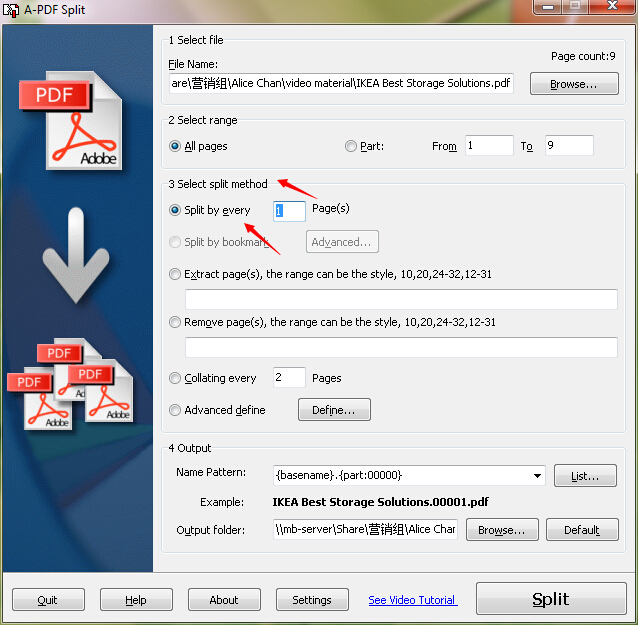
Step 4: Click the "Browse" button to choose the output folder. You can choose the name pattern as well.
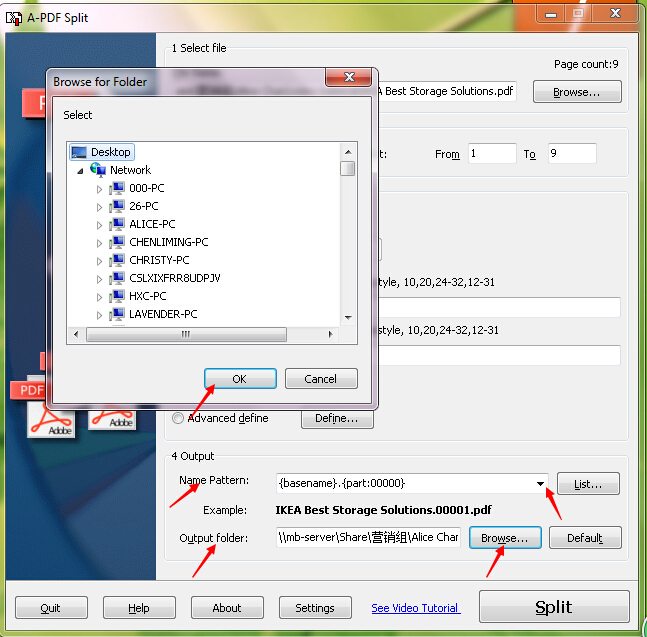
Step 5: Click the "Split" button to split your chosen PDF file.
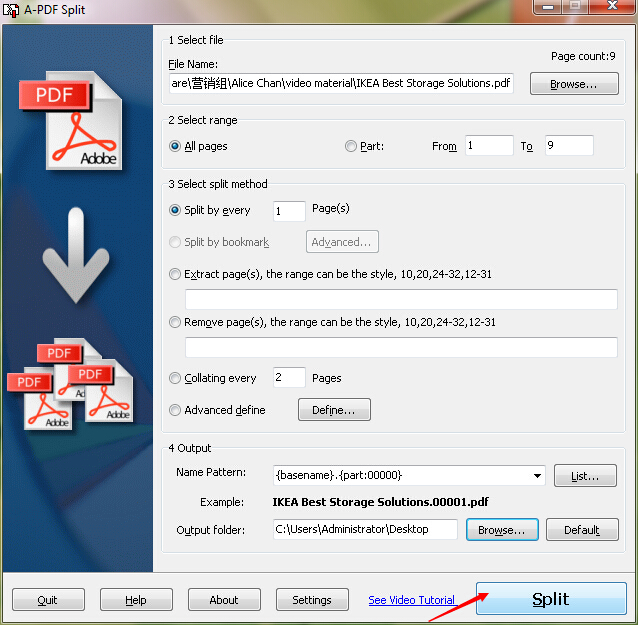
Step 6: Click the "Open output Folder" to view the split PDF file.
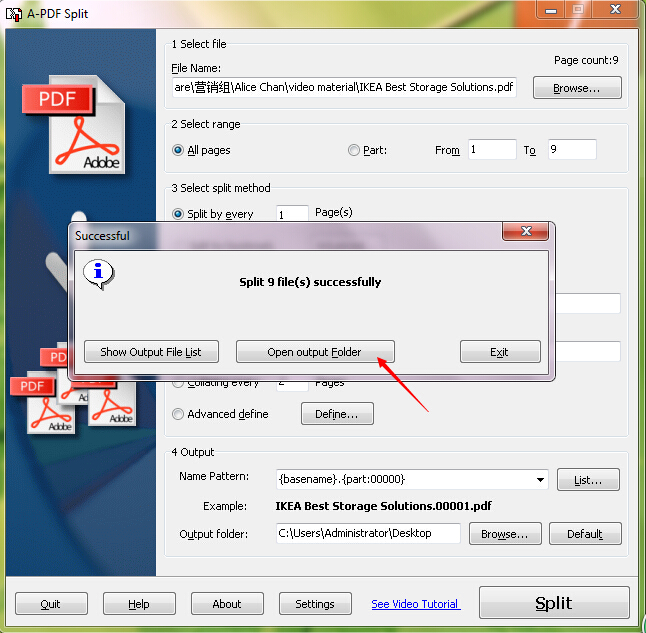
Step 7: Click the "Exit" to end the process.
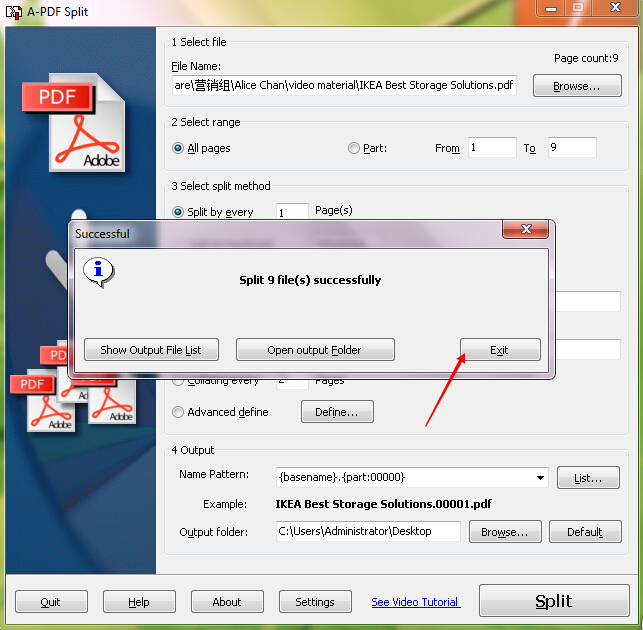
Related products
- A-PDF Size Splitter - Split any Acrobat PDF file or group of files into smaller-sized pdf files
- A-PDF Content Splitter - Split PDF files based on content
- A-PDF Split Command Line - A command line tool to split PDF file into separate pdf files.
We always like improving our products based on your suggestions. Please send your feedback (or ask questions) to us in the contact page.
 Follow us
Follow us  Newsletter
Newsletter