
How to split password protected PDF files based on content?
Question
With A-PDF Content Splitter, users can split password protected PDF files with unlocked documents at the same time, the tutorial below explains how split locked PDF file while using this tool:
Solution
- Free Download and open A-PDF Content Splitter ;
- Add PDF Documents: click "File->Add PDF Documents" or "File->Add a Directory" to add PDF files to the list;
- Remove restrictions away: the encrypted PDF will listed with a lock icon, click "Action->Input Password", write in correct password to remove restriction;
- Select a Rule for splitting: use previous rule or edit a new rule;
- Define Output directory: use original directory or alter another folder;
- Split PDFs using selected rule: select "Action->Split All" to split encrypted PDF files with the same rule.
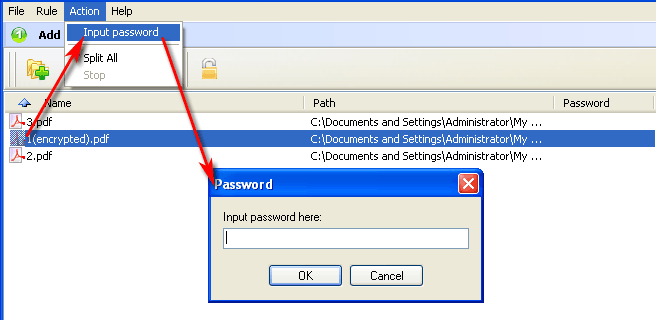 |
View video tutorial
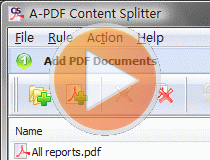 |
Or view image tutorial with an overview of the procedure how easy to use this product!
More Related Q&A
- Batch split series PDF reports
- Split PDF pages on finding different text
- Cut PDF files when find text
- Split large PDF and then group small files
- Use two or more tags to split PDF
- Set spare text for splitting PDF
- Save rules automatically or manually for cutting PDF
- Defien name pattern for split PDF on content
- Auto split large PDF in background
Related products
- A-PDF Merger - Combine two or more image files or Acrobat PDF files into a single PDF document
- A-PDF Split - Split any Acrobat PDF file into separate pdf files base on page, bookmark and more
- A-PDF Size Splitter - Split any Acrobat PDF file or group of files into smaller-sized pdf files
We always like improving our products based on your suggestions. Please send your feedback (or ask questions) to us in the contact page.
 Follow us
Follow us  Newsletter
Newsletter