
How to upload digital magazine online with one click by using A-PDF FlipBook Maker?
Question
Solution
As we introduced before, A-PDF FlipBook Maker is a professional digital publication maker to make page flipping e-magazine, e-book, e-catalog and e-brochure from PDF quickly. Then users can publish online or offline based on the actual need by A-PDF FlipBook Maker. Anyway, A-PDF FlipBook Maker provides an easy way for uses to upload digital magazine online with one click. Once your upload your flipbook online, online digital publications can be shared to social media sites, embed into blog and website with simple steps. Then let's learn to upload the digital magazine online in advanced.
Step1: Customize Digital Magazine Settings
First of all, you can the digital magazine layout by applying different templates, scenes and themes. Then you are able to customize the functional settings based on your actual needs. And then the operating language can be changed as well.
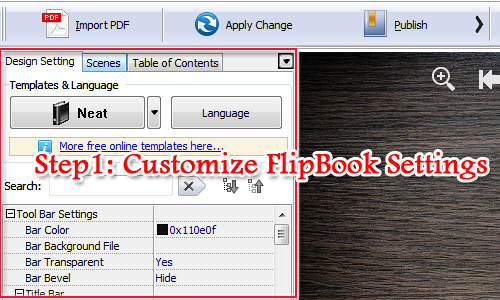
Step2: Upload Digital Magazine Online
Click "Upload Online" and then sign up and log in to continue. Then you need to fill in the information of uploading digital magazine such as title, description and more. Click upload to go ahead.
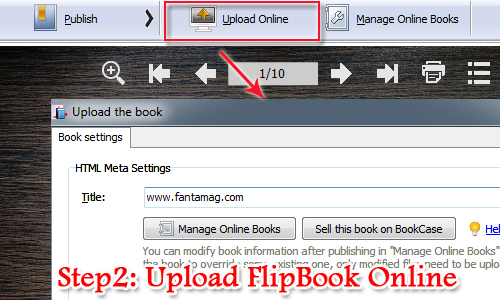
Step3: View Online Digital Magazine
When it is finished uploading, you can start to copy the online address. And then it is time to share to social networks, embedding to somewhere or email to someone quickly.
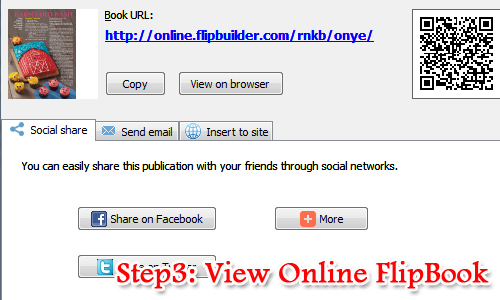
Related products
- A-PDF to Flipbook for Mac - Publish interactive page turning book on Mac OS
- A-PDF to Flipbook Pro for Mac - Embed video, flash, audio, images and links to the virtual flip book
- A-PDF to Flipbook for iPad - Publish amazing flash flipping edition that can be viewed on iPad
- A-PDF to Flipbook for iPad Mac - Mac software to convert PDF to iPad-supported flipping book
We always like improving our products based on your suggestions. Please send your feedback (or ask questions) to us in the contact page.
 Follow us
Follow us  Newsletter
Newsletter