
How to use different effect for the slides while converting PDFs and pictures to video?
Question
If I convert PDF to dynamic slideshow in video format, how to set unique transition effect for each slide?
Solution
Use A-PDF to Video (free download here) to define display effect for the video slides. There are
more than 150 slide effects for you to choose, which will help make your sliding video attractive and unique.
1. Launch this program and select PDF file;
2. Define various configurable settings for the video: frame layout, display interval, image settings, etc;
3. On the right side, there are a lot of effects for you to choose, you can choose one to apply to all slides or choose different effect for each one;
4. Click "Build to video" button and choose format to turn PDF to video.
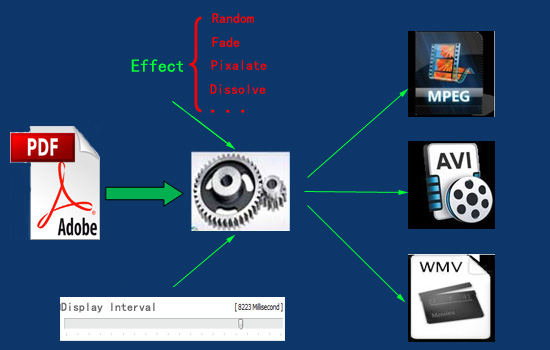 |
Related products
- A-PDF PPT To Video - convert PowerPoint presentations (PPTs) to popular video formats such as AVI, H.264/MPEG-4 AVC, MPEG-2, H.264, and WMV etc.
- A-PDF Flash To Video - Convert any Adobe Flash (swf and flv files) to video movie AVI, mp4,WMV, MPEG files.
We always like improving our products based on your suggestions. Please send your feedback (or ask questions) to us in the contact page.
 Follow us
Follow us  Newsletter
Newsletter