
Publish PDF to flipbook with HTML format
Question
There are multiple output formats in Flipbook Maker. People who what to show flipbook online, should choose HTML format to publish their flipbook. Because Mobile phone donot support flash. So if you also want mobile users easily view your
book, you should choose HTML format and Mobile version option to make HTML5 flipbook.
Solution
Read on below steps to learn how to publish PDF to Flipbook (free download here) with HTML format.
Step1: Launch A-PDF Flip Book Maker program and import your PDF file;
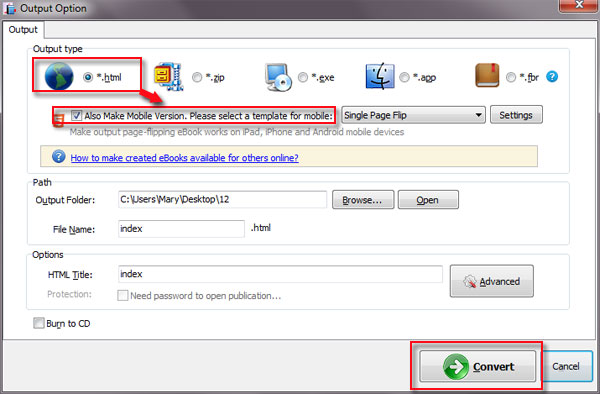
Step6: Convert to create flipbook.
Related products
- A-PDF to Flipbook for Mac - Publish interactive page turning book on Mac OS
- A-PDF to Flipbook Pro for Mac - Embed video, flash, audio, images and links to the virtual flip book
- A-PDF to Flipbook for iPad - Publish amazing flash flipping edition that can be viewed on iPad
We always like improving our products based on your suggestions. Please send your feedback (or ask questions) to us in the contact page.
 Follow us
Follow us  Newsletter
Newsletter