
Remove advertising banner from the middle of all my digital magazine.
Question
A-PDF FlipBOOK Maker is a powerful software to convert PDFs to page-flipping e-books in an easy way. Now FlipBook Creator also provides users with a powerful online service which users can upload online digital magazine to online server. FlipBook Creator is also a useful flipbook software which helps students or teachers to improve their learning or teaching method.
Solution
There are four templates available to you in the FlipBook Creator. If users want to get more templates, they can download more templates from our official website. The digital publication created by FlipBook Creator can be embedded into website. No matter whether users have any programming experience or not, Flipbook Creator is a useful assistant to help users create an outstanding online digital magazine.
Here are the detailed steps:
Step1: Launch FlipBook Creator.
Launch FlipBook Creator from the desktop and register it with the license code. Then users can use registered version. When users create flipbook, there is no any advertising banner on the middle of the flipbook. If users use the unregistered version, the advertising banner is shown on the middle of the flipbook.
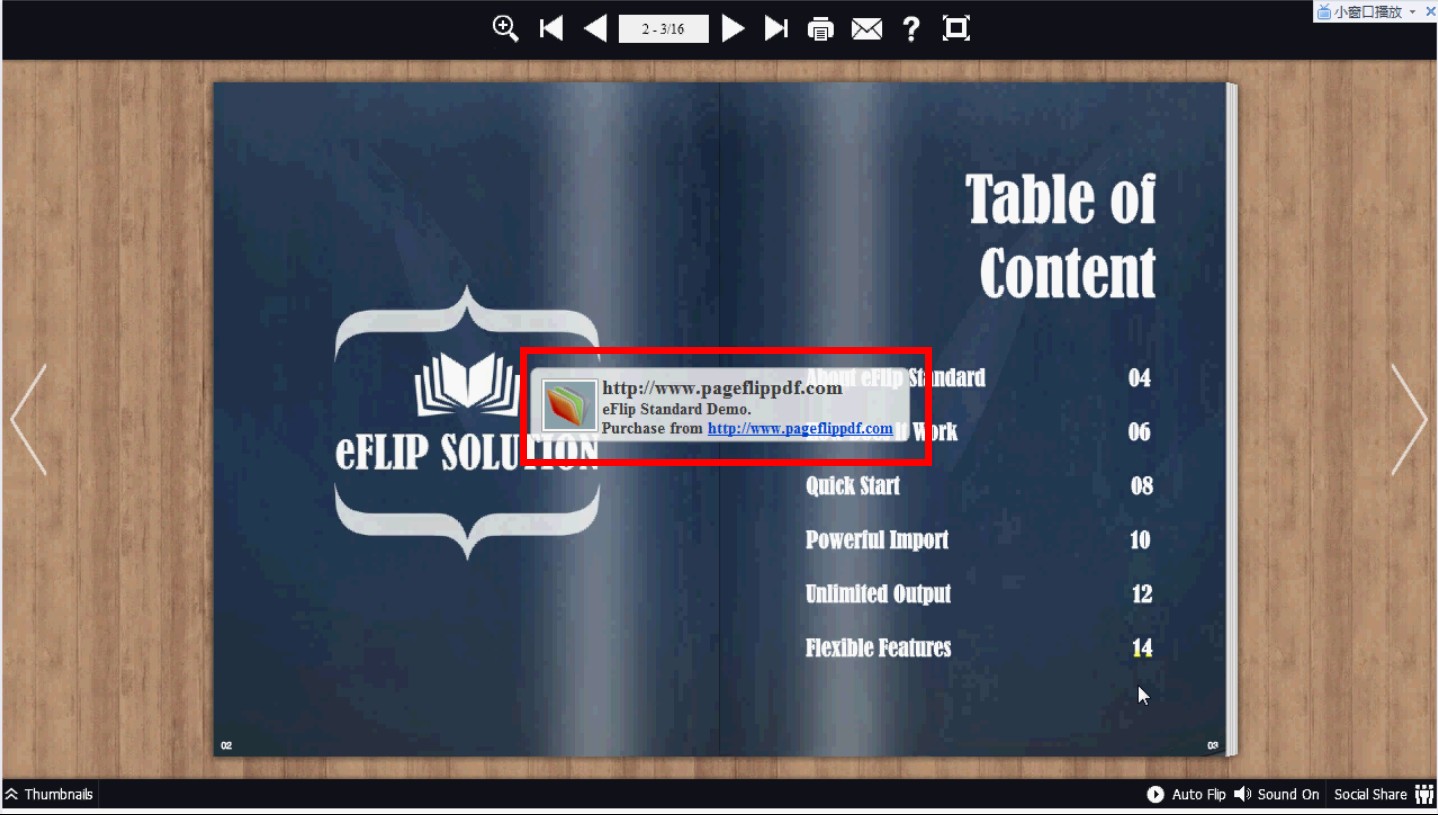
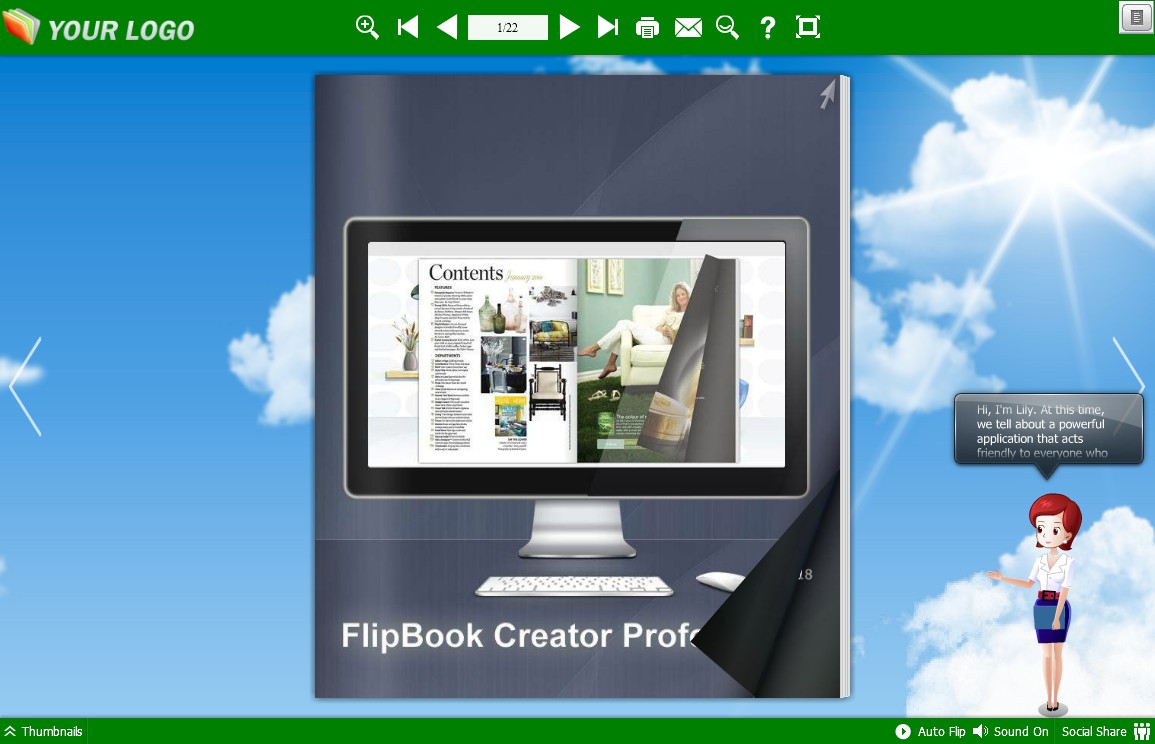
Step 2: Import PDF and Design Settings.
Click the button of “Import” to import PDF document, then customize the flipbook with powerful Design Settings.
Step 3: Publish online digital magazine.
Click the button of “Publish” to publish flipbook or upload it online.
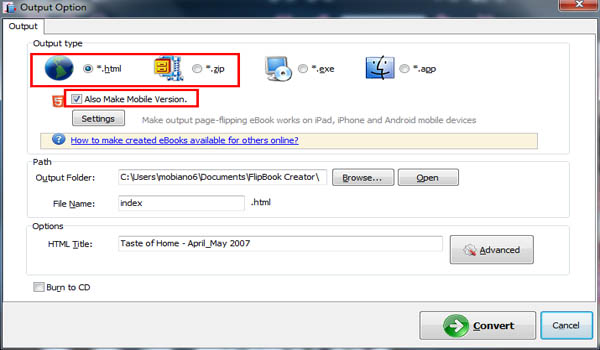
Related products
- A-PDF to Flipbook Pro - Convert PDF to 3D flash flip book with embedded multimedia
- A-PDF to Flipbook Pro for Mac - Embed video, flash, audio, images and links to the virtual flip book
- A-PDF to Flipbook for iPad Mac - Mac software to convert PDF to iPad-supported flipping book
- A-PDF FlipBOOK Maker - Convert PDF to online ebook, flash page flip brochures, christmas flipbook magazine, wedding page flip book
We always like improving our products based on your suggestions. Please send your feedback (or ask questions) to us in the contact page.
 Follow us
Follow us  Newsletter
Newsletter