
Steps for Making iPad-Friendly Flipbook from PDFs
Question
Perhaps the PDF is easy to read on iPad with install a PDF Reader, but the view effect of PDF on iPad or on PC are sucks. You can convert PDF to stunning flipbook on PC to improve reading experience, but how to makes you PDF look stunning on iPad?
Solution
In this topic I’ll recommend a great flipbook maker program for you to make iPad supported Flipbook. It names A-PDF FlipBOOK Maker
Step1: Start New Project. Launch A-PDF FlipBOOK Maker and click “Create New” button for import PDF file from your Local PC.
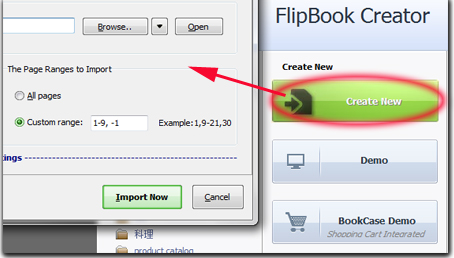
Step2: Design Flipbook. You can design Flipbook with build-in features, like templates, themes and custom settings. Add background image, music, function buttons are enabled.
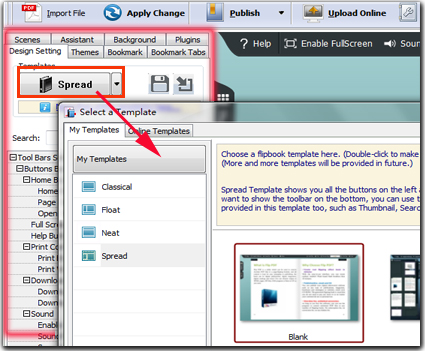
Step3: Output your Flipbook. After designed your flipbook, you can publish it online or offline. There are various output formats to choices, HTML5, EXE, Zip and App. You can also publish it as screensaver or to FTP directly.
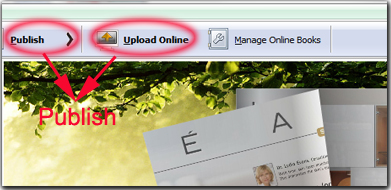
Related products
- A-PDF Deskew - Correct the skew scanned images in PDF files directly
- A-PDF Explorer - Manage, organize and filter PDF files, batch process on PDFs as add security, set initial view, extract text and image etc.
- A-PDF to Flipbook for Mac - Publish interactive page turning book on Mac OS
We always like improving our products based on your suggestions. Please send your feedback (or ask questions) to us in the contact page.
 Follow us
Follow us  Newsletter
Newsletter