
Use Page Flip Publisher to set page quality and size of import PDF.
Question
Solution
Yes, with use our powerful A-PDF to Flipbook software, you can set page quality and size of import PDF file.
Here are steps in detail:
Step1: Download A-PDF to Flipbook from our website: http://www.a-pdf.com/to-flipbook/index.htm. Install it in your Local computer; (there also have different powerful versions on A-PDF to Flipbook for PC or Mac
platform)
Step2: Run installed A-PDF to Flipbook, and click to start a new flipbook project;
Step3: Select template from template list, local templates and online templates provide for you. Click Next button to enter into “Import File” interface.
Step4: Browser PDF from your computer, set page quality and size under Page Quality and Size bar.
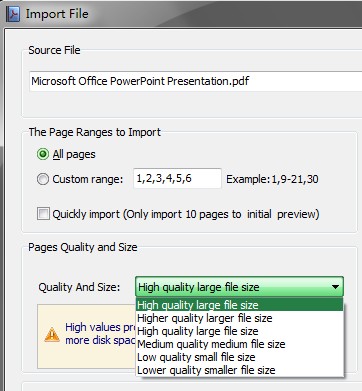
Step5: Click “Import Now” button to starting your flipbook travel.
Related products
- A-PDF Word to PDF - Batch convert MS Word file into professional-quality PDF documents
- A-PDF Scan and Split - batch scan large volumes, unrelated documents and then create multiple PDF files separated base on blank page or barcode page
- A-PDF PPT To EXE - Convert PPT file to professional EXE file or screensaver file, or video file such as AVI, WMV,MPEG.
- A-PDF to Flipbook for iPad Mac - Mac software to convert PDF to iPad-supported flipping book
We always like improving our products based on your suggestions. Please send your feedback (or ask questions) to us in the contact page.
 Follow us
Follow us  Newsletter
Newsletter