
What's the function of Single Page in the flip book?
Question
Solution
setting, which will allow users and readers to view the flip book just like normal PDF. You can turn page by sliding mouse wheel, clicking page control buttons, pressing keyboard arrows and inputting page number.
1. Launch the program and import PDF;
2. In the design setting panel, find out "Single Page" configuration;
3. Enable "Single Page" and choose "True" for "Show Defaultly";
4. Customize book settings and choose format to output flip book.
After setting "Single Page", you can switch between single page and double page (flip book mode) by clicking the "Single/Double Page" button.
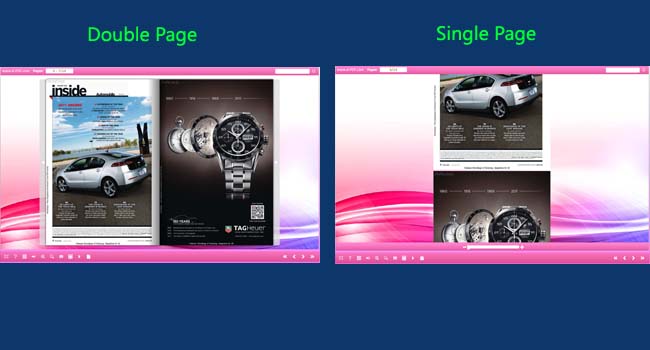 |
Related products
- A-PDF to Flipbook Pro - Convert PDF to 3D flash flip book with embedded multimedia
- A-PDF to Flipbook for Mac - Publish interactive page turning book on Mac OS
- A-PDF to Flipbook Pro for Mac - Embed video, flash, audio, images and links to the virtual flip book
We always like improving our products based on your suggestions. Please send your feedback (or ask questions) to us in the contact page.
 Follow us
Follow us  Newsletter
Newsletter Follow us
Follow us