
Which product can enable me to insert flash to the flip book?
Question
Solution
help you convert PDF files to flash flipping book, but also enables you to add flash to any page of the flip book. See how this works:
1. Download the flash (*.swf) you want to insert, snowflake, meteor, falling cherry blossom, etc;
2. Start the program and import PDF files;
3. Click "Edit Page" button to enter into the "Edit Page" interface;
4. Select page and click "Add SWF" button on the toolbar, click on the area (where you want to add flash) and define proportion for the flash (you can drag it to full page);
5. Click "Select a SWF" button on the right top to select flash file;
6. Click "File" to save and exit;
7. Customize flip book and output the flip book with flash embedded.
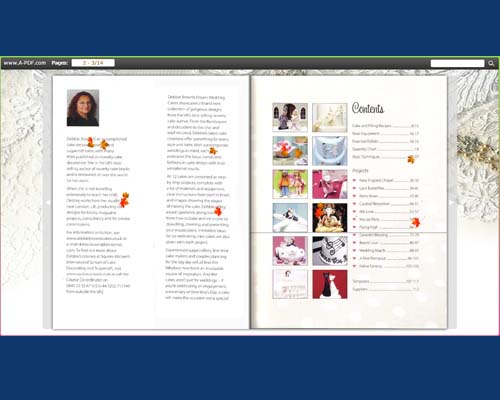 |
Related products
- A-PDF to Flipbook Pro for Mac - Embed video, flash, audio, images and links to the virtual flip book
We always like improving our products based on your suggestions. Please send your feedback (or ask questions) to us in the contact page.
 Follow us
Follow us  Newsletter
Newsletter