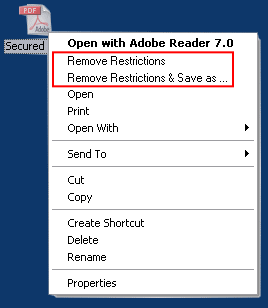PDF Security Remover Software
Do you know some PDF files have restrictions? You may be not allowed to copy, print even edit the PDF files. Then are you looking for an affordable and useful PDF tool to remove PDF security and permission from PDF? If you do, you should have a try PDF Security Remover Software (A-PDF Restrictions Remover). On one hand, it is extremely easy to get start; on the other hand, it is affordable to use. Anyway, PDF Security remover software can help you remove the security and permission with ease.
Why PDF Security Remover Software
Easy and Affordable to use
PDF security remover software requires no computer professional knowledge and programming skill at all. First of all, you should install and run the software, and then select a PDF and right click and press "Remove Restrictions" or "Remove Restrictions & Save as". And then it will save a new PDF file as BAK extension simply. What's more, it is only $9.9 on sale. It is really affordable and useful PDF tool.
Remove Password and Restrictions
With PDF Security Remover Software, users can remove the password for security protection. Then you have to know the password of the PDF files then you can remove the password smoothly. Furthermore, after removing the restrictions then you can start to print, copy, edit, comment, extract and so on from the output PDF files.
What you should know
First of all, you should have the password of the PDF file before you remove the security protection from PDF file. And then you can delete the password quickly. Secondly, it can remove the other protections such as a third-party plug-in. Anyway, PDF Security Remover Software provides a command line version as well.
|
|
|
|
| only $9.9 | Free download trial version |
See also
- A-PDF Password Security
- A-PDF Password Security for Mac
- A-PDF Restrictions Remover for Mac
- Want more powerful program? Let us do a special one for you.
 Follow us
Follow us  Newsletter
Newsletter