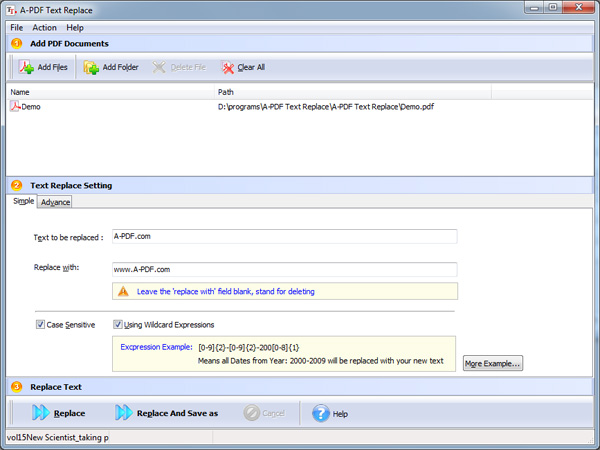PDF Text Batch Modifier
PDF Text Batch Modifier (A-PDF Text Replace) is an affordable PDF text modifier program. This software enables you to search one or multiple words and/or phrases within arbitrary number of PDF files and then replace them with other words you define. It is the great solution for you to modify, replace, delete and correct text content of your PDF files. And you can modify more than one text string with different text strings at the same time.
Why PDF Text Batch Modifier
- Modify or replace found text with custom text.
- Modify or replace text within multiple independent PDFs using batch processing.
- Modify or replace multiple words or phrases of one or multiple PDF files.
- Replace multiple words with one word using Wildcard Expressions.
- Modify or replace text using Case Sensitive criteria.
- Delete text of the PDF files by leaving replacement blank.
Easily Edit PDF Files
PDF Text Batch Modifier is user-friendly and the working interface is so intuitive that you will know exactly what to do to modify the text of the added PDF files. Just add a PDF document to the list, and them input the "Text to be replaced" and "Replace with", and you can modify and replace the text of your PDF.
Batch Process Text Replacement
This PDF Text Batch Modifier supports batch process text replacement. You can modify the text in a number of PDF files all at once. This will save you a lot of time and trouble of endless adding PDFs and typing words.
Case Sensitive
The Case Sensitive feature of this text replacement software enables you to make the text modification more accurate. Once you enable Case Sensitive, PDF Text Batch Modifier will only modify the words in capital or small letters you specify.
Wildcard Expressions
The wildcard Expressions of PDF Text Batch Replacement allows you to modify the text in the PDF more easily. You can replace multiple words or phrases in particular patterns or strings with a single substitute.
Delete Text of PDF
If you want to delete the unwanted parts of the PDF file, you can leave the "Replace with" field as blank.
See also
- A-PDF Label
- A-PDF Filler
- Want more powerful program? Let us do a special one for you.
 Follow us
Follow us  Newsletter
Newsletter