
Can I add background music to play all the time when someone opens my flipping book?
Question
Solution
music as background sound for it. What's more, you can set sound loops for the background music or make it play all the time.
1. Start A-PDF to Flipbook Pro and import PDF document;
2. Customize the flip book based on template;
3. Search "Sound" in the search box and enable sound, select sound file (*.mp3) and set sound loops (1 for 1 time, N for N times, and -1 for non-stop);
4. Publish the flip book in selected format.
When the flip book is opened, the inserted background music will begin to play and won't stop until the flash is closed.
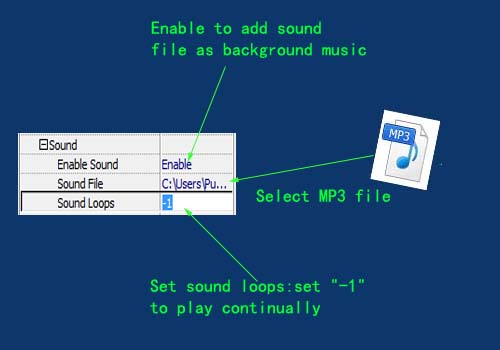 |
Related products
- A-PDF to Flipbook - Turn PDF files into stunning flash book with realistic page flipping effect
- A-PDF EPUB to Flipbook - Convert EPUB file into flip page e-publication in minutes
We always like improving our products based on your suggestions. Please send your feedback (or ask questions) to us in the contact page.
 Follow us
Follow us  Newsletter
Newsletter