
Can I add my company info and contacts to the flash flip book?
Question
Solution
1. Start A-PDF to Flipbook Pro and import the PDF file you want to convert;
2. Choose template and in the left setting panel, you will see the "About" configuration;
3. Select "Show" to enable "About Button" to show in toolbar;
4. Click "Content" setting and the "About & Contact Settings" window will pop up. Define content for info and contact, or you can use some "tags" to format the text such as font and font color (Click "Demo" to see example);
5. Click "OK" and customize settings, then output the flip book. While you and readers are viewing the flip book, you can see the info and contacts by just clicking on the "About" button.
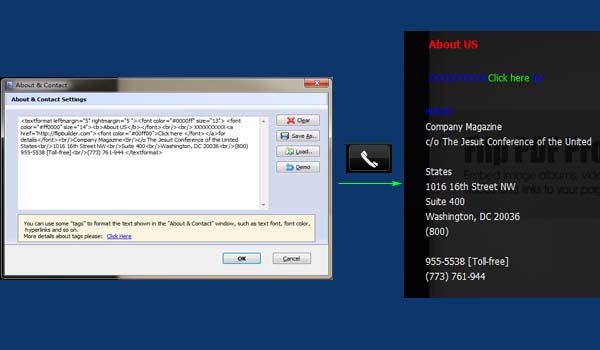 |
Related products
- A-PDF to Flipbook - Turn PDF files into stunning flash book with realistic page flipping effect
- A-PDF to Flipbook Pro for Mac - Embed video, flash, audio, images and links to the virtual flip book
We always like improving our products based on your suggestions. Please send your feedback (or ask questions) to us in the contact page.
 Follow us
Follow us  Newsletter
Newsletter