
Combine Multiple PDFs into one flipping PDF
Question
I have 10 PDF magazines that I want to combine into a single one. In addition, bring Page Flipping effect to the single one PDF. Whether Flipbook Maker allows me to merge and convert PDF?
Solution
Yes. It is simple to do with Flip Book Maker (free download here). Flipbook Maker enables you to batch convert PDFs into digital ebook with Page Flipping effect. In here, you can merge all PDFs into one and then make flipbook at the same time.
Step1: Download A-PDF Flip Book Maker and install it to your PC;
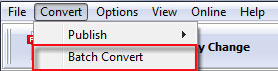
Step4: Add your PDF files and design its appearance in template settings;
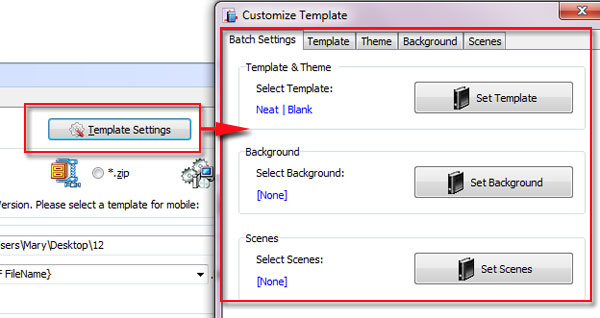
Step5: Choose one of the output formats: HTML, ZIP, EXE, App;
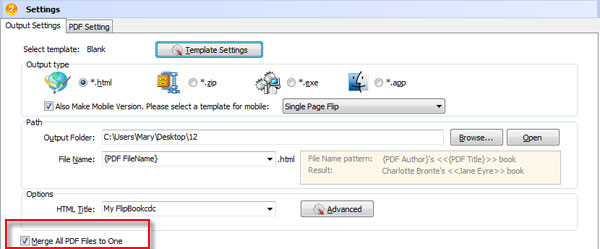
Step7: Click "Convert to Flash" to make Page Flipping magazine.
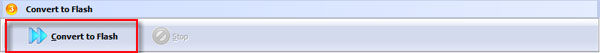
Related products
- A-PDF to Flipbook Pro - Convert PDF to 3D flash flip book with embedded multimedia
- A-PDF to Flipbook for Mac - Publish interactive page turning book on Mac OS
- A-PDF to Flipbook Pro for Mac - Embed video, flash, audio, images and links to the virtual flip book
- A-PDF to Flipbook for iPad - Publish amazing flash flipping edition that can be viewed on iPad
- A-PDF to Flipbook for iPad Mac - Mac software to convert PDF to iPad-supported flipping book
We always like improving our products based on your suggestions. Please send your feedback (or ask questions) to us in the contact page.
 Follow us
Follow us  Newsletter
Newsletter