
How can I know how my flip book performs after uploading to my website?
Question
Solution
flipping books. And while you are customizing the flip book, you can check "Google Analytics" enabled by inputting Google Analytics ID, and you can get useful statistics of the online flip book.
1. Create an account of Google Analytics: http://www.google.com/analytics/;
2. Start A-PDF to Flipbook and import PDF, customize flip book based on template;
3. At the bottom of design settings, find out "Google Analytics ID" settings, and input your Google Analytics ID;
4. Output the flash flip book in HTML format and upload it to your website;
5. Sign in Google Analytics http://www.google.com/analytics/ and you can view statistics of your page turn book. For instance, total visits to the flip book, visits to each page; time period visitors stay on each page and so on.
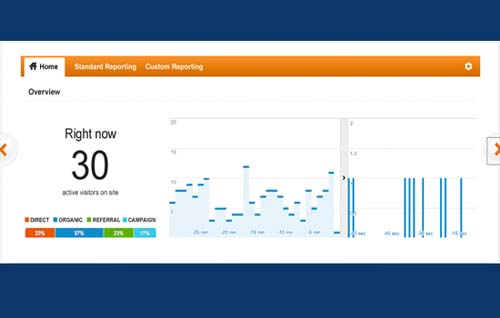 |
Related products
- A-PDF to Flipbook Pro - Convert PDF to 3D flash flip book with embedded multimedia
- A-PDF to Flipbook for iPad - Publish amazing flash flipping edition that can be viewed on iPad
We always like improving our products based on your suggestions. Please send your feedback (or ask questions) to us in the contact page.
 Follow us
Follow us  Newsletter
Newsletter