
How to Convert PDF to e Catalogue?
Question
"I feel unhappy, why my boss always assigning me the works I can’t handle". I believe many people have encountered the same problem. Yes, in the practical work, we are often obliged to do some jobs we can’t handle.
So, if you are asked to create a Flip Catalogue, you have to use some easy-to-use software to help you.
Solution
This topic, I’ll discuss with you how to use A-PDF Flip Book Maker to create Flip Catalogue.
A-PDF FlipBook Maker is powerful flip publication maker for PDF to flipbook conversion, you can not only publish your PDF catalogue online, but also track total visits, time spends on reading and link clicks data which all are good reference data before
you make a market decision.
1. Launch the software and import the PDF to the program. You can define the import file on Import interface, like pages, page quality/size and watermark, etc;
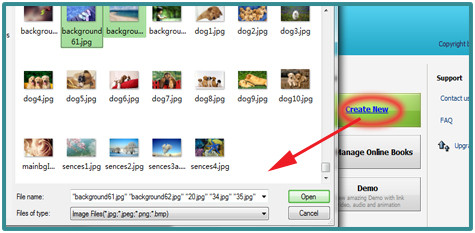
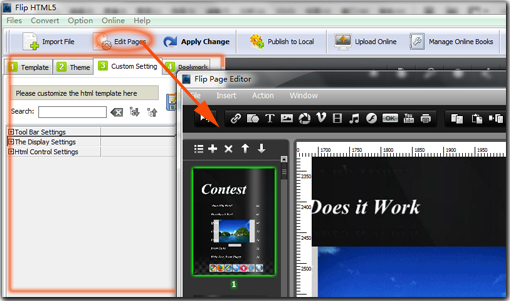
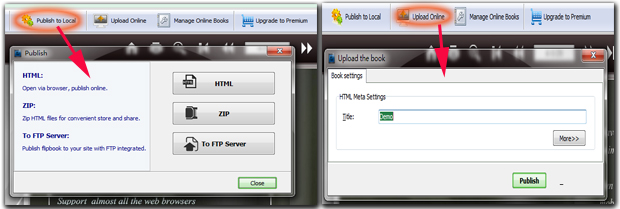
Related products
- A-PDF Split Command Line - A command line tool to split PDF file into separate pdf files.
- A-PDF FlipBook Creator - Create Flash Flip Books with "page turning" effect from any kind of printable documents.
- A-PDF to Flipbook Pro - Convert PDF to 3D flash flip book with embedded multimedia
We always like improving our products based on your suggestions. Please send your feedback (or ask questions) to us in the contact page.
 Follow us
Follow us  Newsletter
Newsletter