
How to create digital comic books with PageFlip effect?
Question
Solution
Flipbook Maker is software to make HTML5 digital book with pageflip effect, for web, mobile and tablet. You can create digital comic books, flip magazine, flip catalogue, digital photo album and others from your PDF files.
Now let us view below steps to know how to create digital comic books with page flip effect:
Step1: Install program A-PDF Flip Book Maker (free download here);
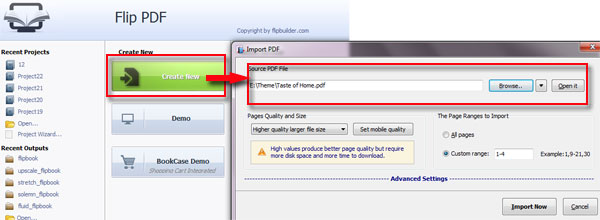
Step4: In the design interface, choose template & theme on the left side of flipbook;
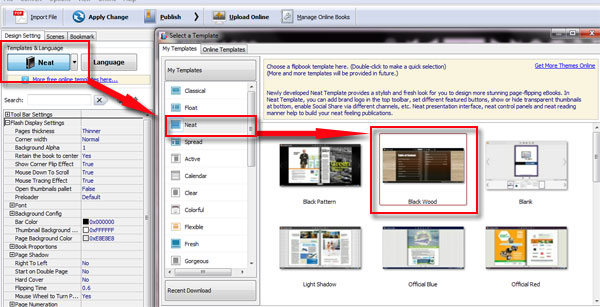
Step5: You can DIY a unique theme for later use with custom settings;
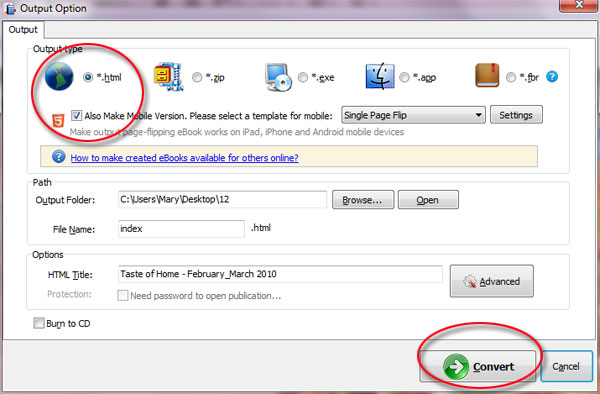
Wait a few minutes, you can get a folder file on your computer. Publish it to online so that people can view it online easily.
Related products
- A-PDF to Flipbook Pro - Convert PDF to 3D flash flip book with embedded multimedia
- A-PDF to Flipbook for Mac - Publish interactive page turning book on Mac OS
- A-PDF to Flipbook Pro for Mac - Embed video, flash, audio, images and links to the virtual flip book
We always like improving our products based on your suggestions. Please send your feedback (or ask questions) to us in the contact page.
 Follow us
Follow us  Newsletter
Newsletter