
How to create flipbook from multiple PDFs in EXE format?
Question
Solution
You can batch convert multiple PDF documents into flash flipbook in minutes. In Batch convert panel, there are also many output formats: html, zip, exe and app. Output flipbook with EXE format, on the one hand, you can install flipbook to any computer, like the common execute program. On the other hand, you can view it easily without Flash.
If you also want to create flipbook from multiple PDFs in EXE format, please download and install A-PDF Flip Book Maker (free download here) program and then follow below steps.
Step1: Click "Convert->Batch Convert" to open batch convert panel
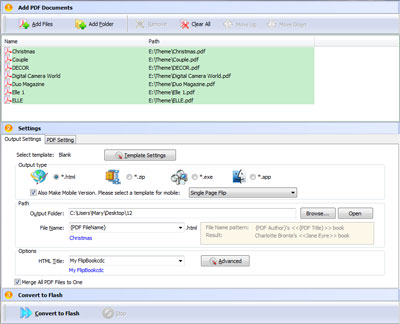
Step2: Click "![]() " to add your PDF documents, adjust its location
" to add your PDF documents, adjust its location
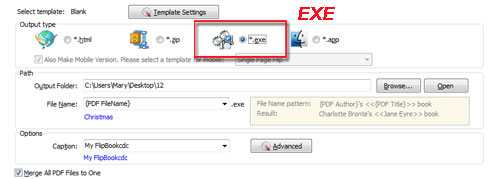
Step5: Press "![]() " to make execute flipbook
" to make execute flipbook
Related products
- A-PDF Split Command Line - A command line tool to split PDF file into separate pdf files.
- A-PDF Text Extractor Command line - A command line tool to convert PDF files to text.
- A-PDF Restrictions Remover Command Line - A command line tool to remove PDF restrictions and password.
- A-PDF Office to PDF - Batch convert MS Office file into professional-quality PDF documents.
We always like improving our products based on your suggestions. Please send your feedback (or ask questions) to us in the contact page.
 Follow us
Follow us  Newsletter
Newsletter