
How to embed flash flipping ebook into mine webpage?
Question
Solution
After uploading, you can not only get the online link of flipbook, but also code for you to embed publications into website. You just need to copy the embed code to your website. Besides, the size of embed flipbook can also be adjust.
Follow detail steps:
![]()
Step6: Input the html title of flipbook for SEO and then click "Publish";
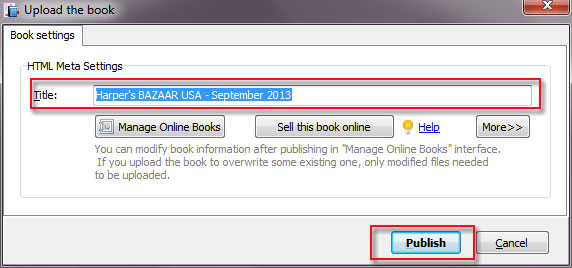
Step7: Wait for some minutes, it will produce the link of flipbook and embed code;
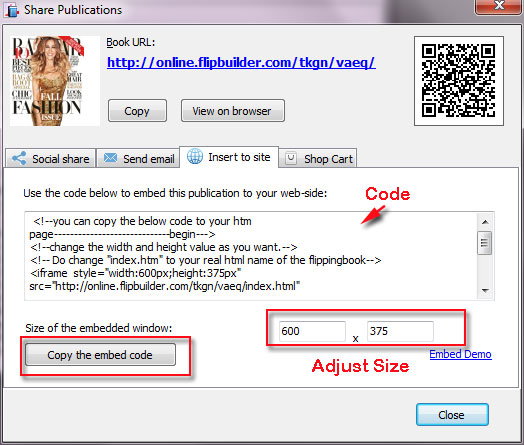
Step9: Publish this webpage to online so people can view your publications easily.
Related products
- A-PDF to Flipbook Pro - Convert PDF to 3D flash flip book with embedded multimedia
- A-PDF to Flipbook for Mac - Publish interactive page turning book on Mac OS
- A-PDF to Flipbook Pro for Mac - Embed video, flash, audio, images and links to the virtual flip book
- A-PDF to Flipbook for iPad - Publish amazing flash flipping edition that can be viewed on iPad
- A-PDF to Flipbook for iPad Mac - Mac software to convert PDF to iPad-supported flipping book
We always like improving our products based on your suggestions. Please send your feedback (or ask questions) to us in the contact page.
 Follow us
Follow us  Newsletter
Newsletter