
How to prevent printing or copying PDF documents?
Question
Is there any easy way to really prevent printing or copying PDF documents?
Solution
You can use A-PDF Password Security (free download here) to prevent printing or copying PDF documents with only four steps:
- Select a mode (Single or Batch) to set security then click "Next >"
- Add PDFs by browsing or Drag and Drop
- Set Security Method: choose "Require a password to open the document" and "Use a password to restrict permissions", then set "None" in both "Print Allowed" and "Changes Allowed", you can also Add Properties, Add Expiry Date, and "Options" for General and Password Pool settings
- Click "Save" or "Save as..." to complete the encryption
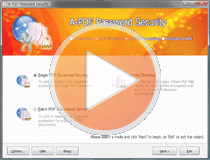 |
This web tutorial will give you an overview of the procedure how easy to use this product!
More Related Q&A
- Protect PDFs by setting expiration
- Make PDFs secure quickly
- Lock a folder of PDFs simply
- Disable operation on PDFs after expiration
- Form PDFs with limitation
- Secure PDF files in background
- Define security method for multiple PDFs
- Convert images contain scan files to PDF
- Unlock secured PDF
- Secure PDF with passwords or restrictions
- Protect a PDF File with password
- Scan to PDF and mail it subsequently
- Remove restrictions from encrypted PDF
- Convert scan files to Acrobat PDF
- Protect PDF files or remove restrictions
- Convert Image to PDF
- How to Extract JPEG Image File from PDF files
TOP Q&A
Related products
- A-PDF Restrictions Remover - Remove password and restrictions of PDF files
- A-PDF Restrictions Remover Command Line - A command line tool to remove PDF restrictions and password.
- A-PDF Password Security Service - Monitor folders for changing PDF password security
We always like improving our products based on your suggestions. Please send your feedback (or ask questions) to us in the contact page.
 Follow us
Follow us  Newsletter
Newsletter