
How to Select Page Order for your HTML5 and flash online magazines, newspapers & e-books?
Question
Solution
It is very easy to change and select page order for your HTML5 and flash magazines, newspapers and e-books with the help of A-PDF Flipbook Maker. This page flip software will not only help you convert PDF to page flipping HTML5 and flash online magazines or e-books, but also provide you with a Page Manager that enables you to change the current page order of your book.
First, you should import your PDF file.
Second, in the Design interface, click "View" at the left top, and in the drop-down list, click "Page Manager" and the Page Panel will pop up on the right. And you can click to select a page and then click "Up" or "Down" button to rearrange the page order for your book. And you can delete pages or add new pages for the book.
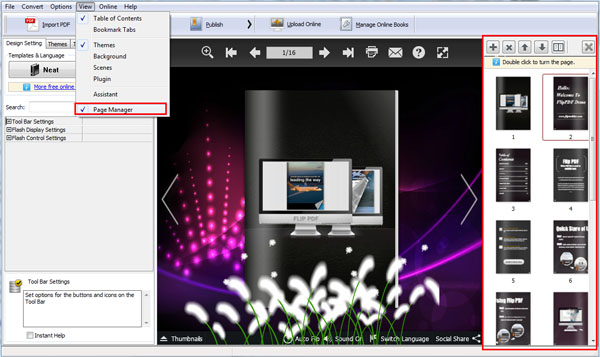
Third, click "Apply Change" button to save the settings and publish the HTML5 and flash flip book.
Related products
- A-PDF to Flipbook Pro - Convert PDF to 3D flash flip book with embedded multimedia
- A-PDF to Flipbook for Mac - Publish interactive page turning book on Mac OS
We always like improving our products based on your suggestions. Please send your feedback (or ask questions) to us in the contact page.
 Follow us
Follow us  Newsletter
Newsletter