
How to separate PDF pages on specific text with adding files in sub folders together?
Question
What is a good utility to separate PDF pages on specific text with adding sub folders together at a time?
Solution
You can use A-PDF Content Splitter (free download here) to separate PDF pages on specific text with adding sub folders together at a time with only 4 steps:
- Click the "Add PDF Documents" icon to add a folder(click the option "Include sub folder") of PDF files to be split
- Select a Rule for splitting: Click the "+" icon and custom a rule step by step(a split rule defines split tags such as specific text on a PDF sample) then save
- Set a Output directory for split files
- Click the "Split All" icon to split PDFs on specific text
View video tutorial
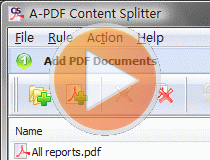 |
Or view image tutorial with an overview of the procedure how easy to use this product!
More Related Q&A
- Cut PDFs into individual chapters
- Split PDF files based on location
- Split PDFs on text in background
- Break PDF files on word lacation
- Break PDFs with distinct text
- Detect unique words for splitting
- Convert images contain scan files to PDF
- Unlock secured PDF
- Secure PDF with passwords or restrictions
- Protect a PDF File with password
- Scan to PDF and mail it subsequently
- Remove restrictions from encrypted PDF
- Convert scan files to Acrobat PDF
- Protect PDF files or remove restrictions
- Convert Image to PDF
- How to Extract JPEG Image File from PDF files
TOP Q&A
Related products
- A-PDF Split - Split any Acrobat PDF file into separate pdf files base on page, bookmark and more
- A-PDF Size Splitter - Split any Acrobat PDF file or group of files into smaller-sized pdf files
- A-PDF Split Command Line - A command line tool to split PDF file into separate pdf files.
We always like improving our products based on your suggestions. Please send your feedback (or ask questions) to us in the contact page.
 Follow us
Follow us  Newsletter
Newsletter