
Can I insert sound or video to the flip book?
Question
Solution
A-PDF to Flipbook Pro (free download here).
This program can not only help you convert PDF to flip book, but also allows you to embed multimedia (video including YouTube video, audio, images) and other applications (links, buttons and printable area) to the flip book.
 |
1. Start the program and import PDF;
2. Click "Edit Pages" to enter into Edit Pages Interface;
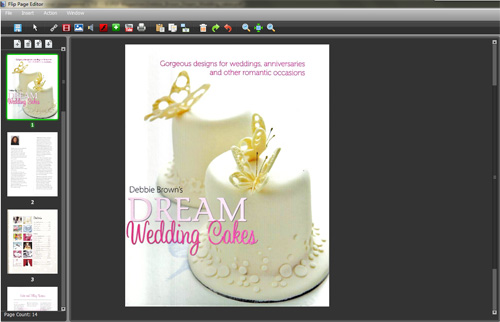 |
4. Click "File" to save and exit;
5. Customize book style based on template and choose output type to convert PDF to page flip book with multimedia embedded.
When you or your readers open the flip book, you can watch the video. See below the flip book example with video embedded on page 2:
Related products
- A-PDF to Flipbook - Turn PDF files into stunning flash book with realistic page flipping effect
- A-PDF to Flipbook Pro for Mac - Embed video, flash, audio, images and links to the virtual flip book
We always like improving our products based on your suggestions. Please send your feedback (or ask questions) to us in the contact page.
 Follow us
Follow us  Newsletter
Newsletter