
Make Searchable FlipBook from PDF
Question
Solution
I think A-PDF Flipbook Maker can help you with this. This flip book maker will not only help you create flipbooks from static PDF files, but also enable your book to be searched by Google because the text content of your PDF is transformed as searchable text in the flipbook.
And it is very easy to convert your PDF file to searchable flipbook with the help of A-PDF Flipbook Maker. You can refer to below steps:
Step 1: Import PDF and Enable Search
Once you start the software, click "Create New" to build a new book project, and then you can browse your computer to select a PDF. Next, click "Advanced Settings" and check "Enable search" option. And then click "Import Now" to import the PDF file.
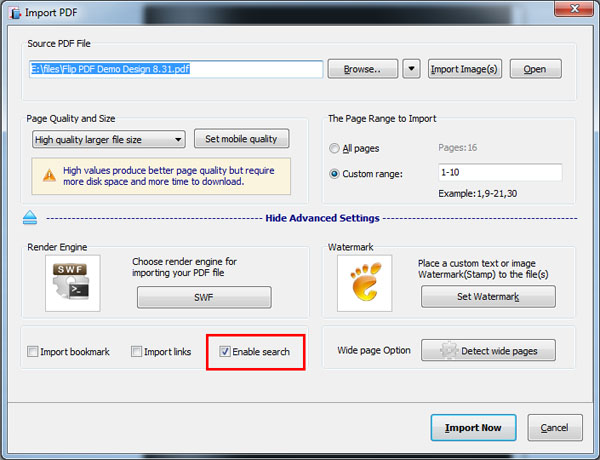
Step 2: Customize flipbook
In the main interface, you can design your flipbook with various custom settings and functions based on the pre-design template.
Step 3: Publish the searchable flipbook online
You can click "Publish" button and output the flipbook in HTML and upload it to your own website; or you can click "Upload Online" to publish the book to our Cloud Hosting directly. And after your flipbook is alive online, it can be searched by your readers via Google.
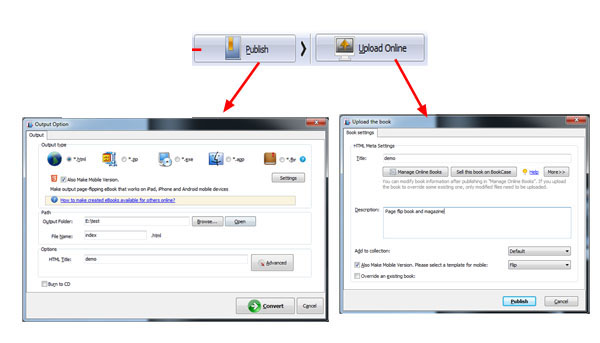
Related products
- A-PDF to Flipbook Pro - Convert PDF to 3D flash flip book with embedded multimedia
- A-PDF to Flipbook for Mac - Publish interactive page turning book on Mac OS
We always like improving our products based on your suggestions. Please send your feedback (or ask questions) to us in the contact page.
 Follow us
Follow us  Newsletter
Newsletter