
PDF to Flash Magazine Professional for Add YouTube video in Flipbook Easily
Question
Do you want readers enjoy your magazine? Have you even thought to add videos to create a attractive flash flip magazine? If you want to create such stunning magazine, you may try A-PDF to Flipbook Pro.
Solution
What is A-PDF to Flipbook Pro?
A-PDF to Flipbook Pro helps you to convert Adobe PDFs to real online magazine with stunning flipping pages. It provides you a powerful "Edit Pages" design interface for you to add sounds, images, texts, Flash Videos or even YouTube videos.
How to add YouTube Video in A-PDF to Flipbook Pro?
- Step 1: Run A-PDF to Flipbook Pro and import PDF for conversion;
- Step 2: click "Edit Pages" to go to the "Flip Page Editor" interface;
- Step 3: click the “Add YouTube Video” button and draw a shadow area on you page, then adjust its size (you should be sure the size is proper to play video or the video would not play normally);
- Step 4 : copy the YouTube ID you want to insert and paste into the video ID frame and click "refresh", then YouTube video would be in the page;
- Step5: Save your settings and exit to enjoy yourself in the video;
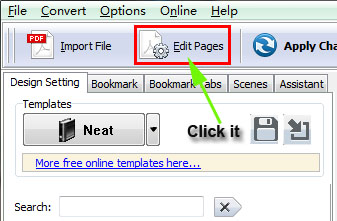
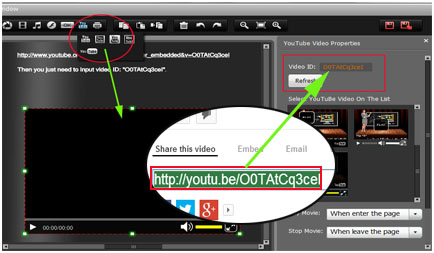
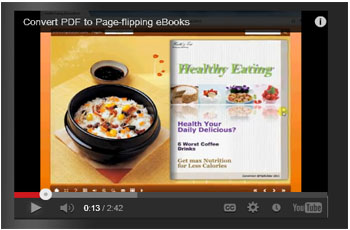
Related products
- A-PDF PPT To Video - convert PowerPoint presentations (PPTs) to popular video formats such as AVI, H.264/MPEG-4 AVC, MPEG-2, H.264, and WMV etc.
- A-PDF to Flipbook for Mac - Publish interactive page turning book on Mac OS
- A-PDF to Flipbook for iPad - Publish amazing flash flipping edition that can be viewed on iPad
We always like improving our products based on your suggestions. Please send your feedback (or ask questions) to us in the contact page.
 Follow us
Follow us  Newsletter
Newsletter