
Use indesign to Flipbook Converter to insert sound player into flipbook.
Question
Solution
Yes, with use A-PDF to Flipbook Pro , you can easily add sound player into flipbook.
In this FAQ, we will show you steps by steps to insert sound player on flash book. The sound player doesn’t like background music. It can be added into every page of flipbook. You will see!
Step1: Import PDF file to A-PDF to Flipbook Pro program;
Step2: Click button “Edit Page” on toolbar to enter into “Page Editor” interface;
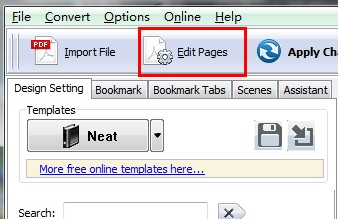
Stpe3: Click sound icon and pick up a player to inset;

Step4: Set Audio Play proportions;
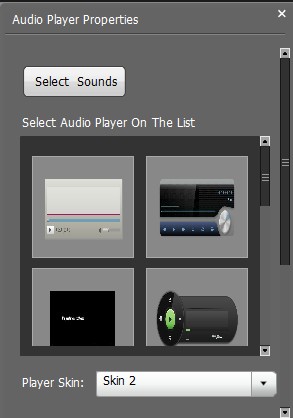
Step5: Save and exit. You will find the sound play has inserted into your flipbook.
Lean more, please view follow Tutorials:
Related products
- A-PDF Label - Batch add formatted dynamic Label fields (mailing label) such as Name, Address, City to custom PDF templates (such as in form letters, on envelopes, business card, name badge and so on) for printing, The Label fields lists information come from a spreadsheet in MS Excel file
- A-PDF Photo Exif Editor - Professional tool to view, edit, remove or create Exif (or metadata) data in images.
- A-PDF to Flipbook for Mac - Publish interactive page turning book on Mac OS
We always like improving our products based on your suggestions. Please send your feedback (or ask questions) to us in the contact page.
 Follow us
Follow us  Newsletter
Newsletter