
Can I batch convert multiple PDF files into flash flip books at one time?
Question
Solution
Both A-PDF to Flipbook (free download here) and A-PDF to Flipbook Pro (free download here)
support this convert mode. Let me show you how to batch convert PDF to flip book:
1. Import PDF and customize the flip book based on template;
2. After all configurable settings are done, click "Batch Convert" at the top menu toolbar to enter the batch convert interface;
3. Add PDF files that you want to convert or add a folder (including sub folder or not) directly;
4. Define "PDF Setting": page range to import; page quality and size options; watermark setting; enable "Import bookmark", "Import links" and "Search";
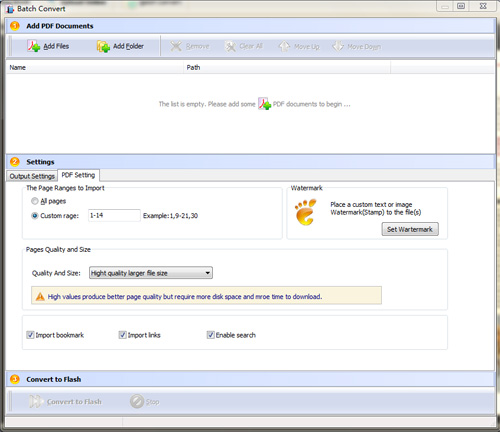 |
5. Define "Output Settings":
(1) Choose output type to publish flip book;
(2) Select a page flipping way for the mobile version: Flip, Single Page Flip and Slide;
(3) Choose an output path for the flip book;
(4) Select file name defining setting: PDF Title, Subject, Author and FileName;
(5) Define HTML Title with keywords and description set;
(6) Choose "Merge All PDF Files to One" to merge all the PDF files to a single flip book.
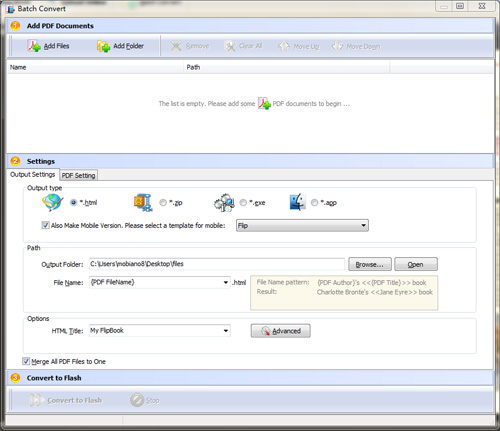 |
Related products
- A-PDF to Flipbook Pro - Convert PDF to 3D flash flip book with embedded multimedia
- A-PDF to Flipbook for Mac - Publish interactive page turning book on Mac OS
- A-PDF to Flipbook Pro for Mac - Embed video, flash, audio, images and links to the virtual flip book
We always like improving our products based on your suggestions. Please send your feedback (or ask questions) to us in the contact page.
 Follow us
Follow us  Newsletter
Newsletter