
Can I choose rarely-used language for the animation flip book?
Question
Solution
not only allows you to convert PDF to flip book, but also enables you to choose language for the flash. If the built-in language list does not include your native language (Czech), you can customize one and add to the list.
1. Start the program, import PDF file and customize the flip book based on template;
2. Click "Option" button and select "Flash Language", and the language settings window will pop up;
3. Choose the language you want or choose two or more to make languages switchable;
 |
5. Double click the setting panel and edit content of Labeled column in you native language (Czech), click "OK" or "Save And Edit Next";
6. After you finish editing all the settings, you can save it in XML file or save the setting directly, choose your native language as flash language.
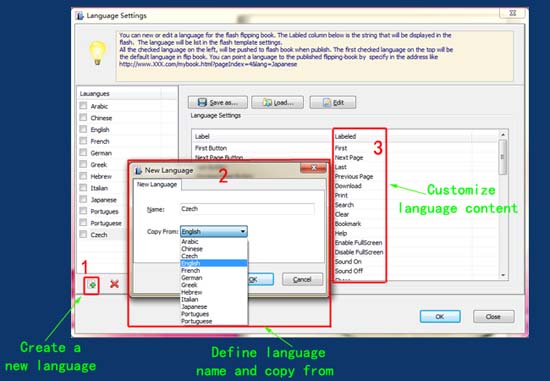 |
Related products
- A-PDF to Flipbook Pro - Convert PDF to 3D flash flip book with embedded multimedia
- A-PDF to Flipbook for Mac - Publish interactive page turning book on Mac OS
We always like improving our products based on your suggestions. Please send your feedback (or ask questions) to us in the contact page.
 Follow us
Follow us  Newsletter
Newsletter