
Can I just import custom range pages to publish a flipbook?
Question
Solution
import custom range pages. Below we take A-PDF to Flipbook Pro (free download here) as example and show you how to import custom range pages:
1. Start the program and click "Import PDF" to enter the "Import Interface";
2. Click "Browse.." button to search the PDF you want to import;
3. Choose "All Pages" to import all content of the PDF;
4. Choose "Custom range" to import custom range pages. If you want to import page 5 to page 16, you can input "5-16" in the box; if you want to import page 1, page 3, page 5 and page 10 to page 19, you should input "1, 3, 5, 10-19";
5. Click "Import" to import PDF, customize book style and output flip book. And the published flip book will just contain the pages you imported.
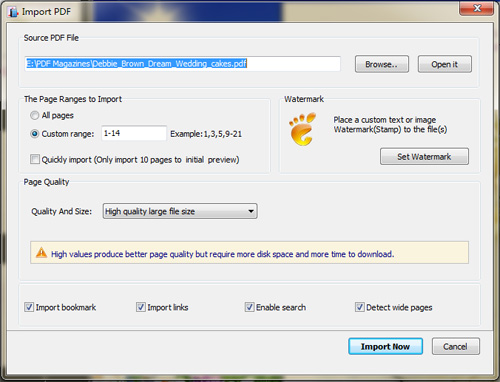 |
Related products
- A-PDF to Flipbook - Turn PDF files into stunning flash book with realistic page flipping effect
- A-PDF to Flipbook for Mac - Publish interactive page turning book on Mac OS
We always like improving our products based on your suggestions. Please send your feedback (or ask questions) to us in the contact page.
 Follow us
Follow us  Newsletter
Newsletter