
Can I make a flash sliding eBook to view on iPad, iPhone and Android devices?
Question
Solution
mobile version that can run on iPad, iPhone and other portable devices at the same time. Besides, you can select the page turning method for the mobile version: Flip, Single Page Flip and Slide.
1. Start the program and import PDF;
2. Customize the flip book based on template;
3. Apply change and click "Convert to Flipping Book" button to enter into Output Option interface;
4. Choose HTML or ZIP format, and enable "Also Make Mobile Version". Select "Slide" as the template for the mobile version, define output path and other settings, click "Convert" to publish HTML or ZIP flip book with a mobile version.
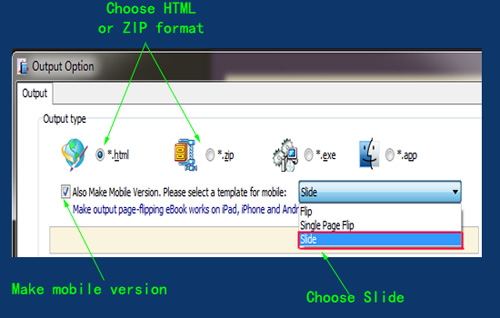 |
You can view the flash sliding eBook (mobile version) on tablet devices such as iPad, iPhone and Android phones, and you can turn page by sliding with your finger easily.
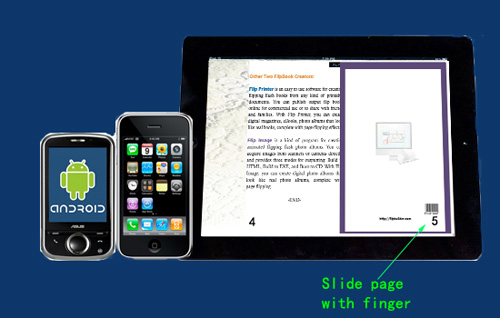 |
Related products
- A-PDF to Flipbook Pro - Convert PDF to 3D flash flip book with embedded multimedia
- A-PDF to Flipbook for Mac - Publish interactive page turning book on Mac OS
We always like improving our products based on your suggestions. Please send your feedback (or ask questions) to us in the contact page.
 Follow us
Follow us  Newsletter
Newsletter