
Can I set page thickness for the flip book?
Question
Generally speaking, unlike printed books with page thickness, digital book just shows in a single page, even though it is made up of thousands of pages. Can your product produce flip books look like printed books with page thickness?
Solution
Yes, you can use A-PDF to Flipbook (free download here) to publish flip book with page thickness, which can make the flip book look more like an actual book. But you need to choose "Neat Template" that allows you to do so.
1. Launch the program and import PDF file;
2. Choose "Neat Template" and design the book style with different custom settings;
3. Look out to "Pages Thickness" setting, there are different choices for you to define page thickness: Thinner, Thin, Thick and Thicker. You will see the page thickness effect after applying change.
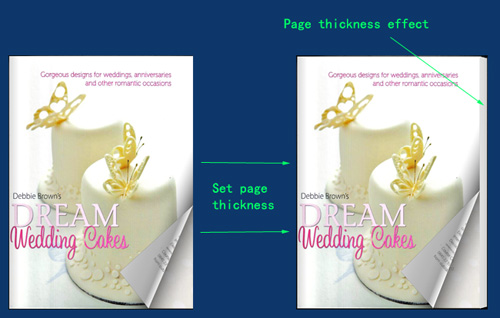 |
Related products
- A-PDF to Flipbook Pro - Convert PDF to 3D flash flip book with embedded multimedia
- A-PDF to Flipbook for Mac - Publish interactive page turning book on Mac OS
We always like improving our products based on your suggestions. Please send your feedback (or ask questions) to us in the contact page.
 Follow us
Follow us  Newsletter
Newsletter