
Can I use two or more languages for readers to choose while viewing my flash book?
Question
My readers come from different countries, China, U.S., German, France, etc, and many of them just know their own language, so can I use multiple languages to meet their needs?
Solution
Try A-PDF to Flipbook (free download here) or other flip book software that support multiple languages.
1. Find out the language setting on the left setting panel and click on "Language" (or you can click "Options" on the top toolbar, choose "Flash Language"), then the language setting window will pop up;
2. Choose languages that you want, click "OK";
3. On the left setting panel, "Language-->Switchable", choose "Yes" and apply change.
After all these settings are done, your readers can switch to the language they prefer by click the "Switch Language" button.
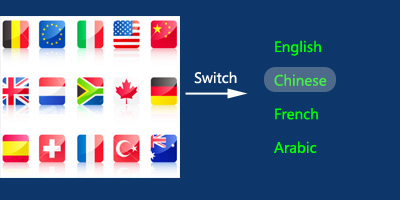 |
Related products
- A-PDF to Flipbook Pro - Convert PDF to 3D flash flip book with embedded multimedia
- A-PDF to Flipbook for Mac - Publish interactive page turning book on Mac OS
- A-PDF to Flipbook Pro for Mac - Embed video, flash, audio, images and links to the virtual flip book
We always like improving our products based on your suggestions. Please send your feedback (or ask questions) to us in the contact page.
 Follow us
Follow us  Newsletter
Newsletter