
Convert PDF to Page Turning Brochure in minutes
Question
I visited your website flippagemaker.com and found A-PDF FlipBook Maker is amazing. Can you show me the simple way to make flash flipping book from PDF easily? That would help a lot.
Solution
A-PDF FlipBOOK Maker is a powerful page flip converter to convert PDF to page turning magazine with ease. On one hand, only four steps to create page flip magazine successfully; on the other hand, diverse wonderful customizable settings to design the flip brochure. What’s more, flexible publishing formats help you read the flipping book in the most comfortable way. Besides, it supports multi-languages for different people in different countries. Then here we will introduce you the details steps to create flash flipping magazine quickly.
Step1: Import PDF file. Download and run A-PDF FlipBook Maker and then click "Create New" to continue importing PDF to FlipBook. By the way, it also supports Images and Office file.
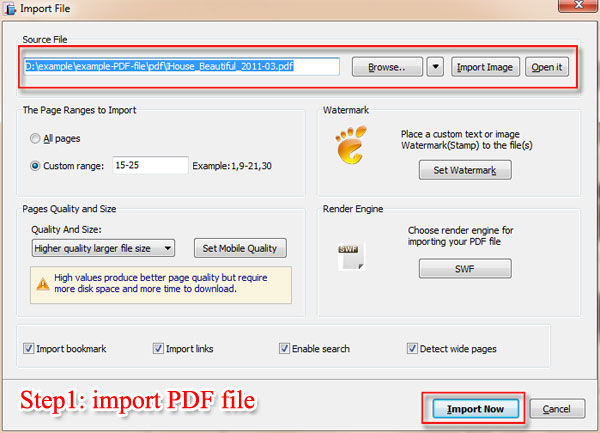
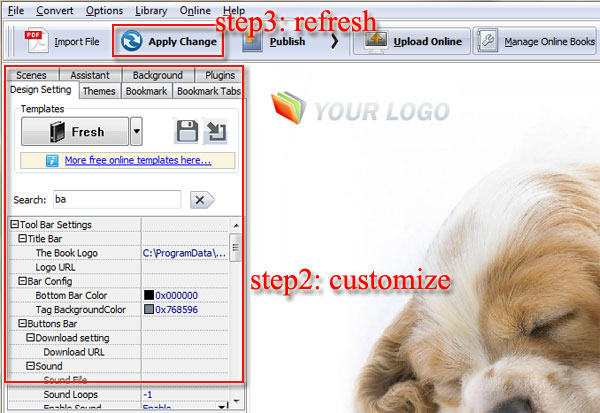
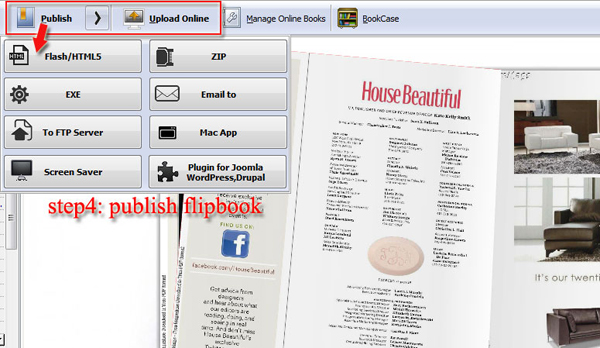

Related products
- A-PDF to Flipbook - Turn PDF files into stunning flash book with realistic page flipping effect
- A-PDF to Flipbook Pro - Convert PDF to 3D flash flip book with embedded multimedia
- A-PDF to Flipbook for Mac - Publish interactive page turning book on Mac OS
- A-PDF to Flipbook Pro for Mac - Embed video, flash, audio, images and links to the virtual flip book
- A-PDF to Flipbook for iPad - Publish amazing flash flipping edition that can be viewed on iPad
- A-PDF to Flipbook for iPad Mac - Mac software to convert PDF to iPad-supported flipping book
We always like improving our products based on your suggestions. Please send your feedback (or ask questions) to us in the contact page.
 Follow us
Follow us  Newsletter
Newsletter