
Do your flip book makers provide animation scenes as flash background?
Question
Solution
(free download here). These two page flip programs provide users with various animation scenes
which can be used as background directly. Each scene is of different style and feeling, which will sure cater to your requirements. See how to apply these fantastic scenes.
1. Open the software and then import PDF file you want to convert to flip book;
2. Select a template and define custom settings for the flip book;
3. Click "Scenes" setting and you will see various beautiful scenes display in the below panel, double click on the scene that you want to apply as background. And you can preview the effect of flash background;
4. Apply changes to save settings and output the flip book.
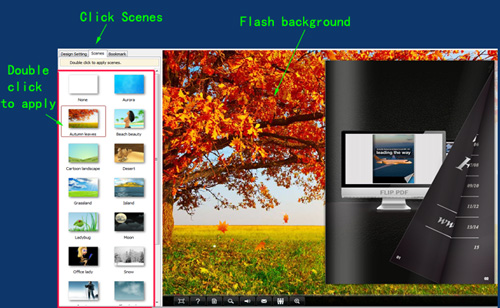 |
Related products
- A-PDF to Flipbook for Mac - Publish interactive page turning book on Mac OS
- A-PDF to Flipbook Pro for Mac - Embed video, flash, audio, images and links to the virtual flip book
We always like improving our products based on your suggestions. Please send your feedback (or ask questions) to us in the contact page.
 Follow us
Follow us  Newsletter
Newsletter