
Here is a professional flipbook converter to keep hyperlinks from my pdf
Question
Solution
FlipBook Creator is a powerful flipbook maker which is designed to convert PDF to flipbook with page-flipping effect. It is an easy-to-use flipbook software to help customers to create professional online digital magazine. It is a good tool for businessman, teacher, student and so on. It is a good flipbook software for users to create Christmas flipbook magazine and retain original hyperlinks from PDF document.
Here are the detailed steps for users to remain original hyperlinks from pdf:
Step1: Quick start.
Run FlipBook Creator from the desktop and begin to import PDF files by clicking the button of “Create New”.
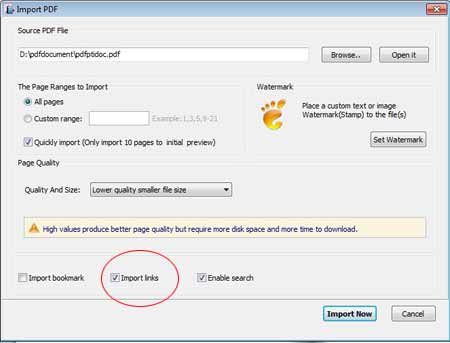
Step 2: Import link
When enter the importing interface, there is an option of “Import link” at the bottom. Just tick the option of “Import link”, all the hyperlink in the original PDF document will be kept in new flipbook.
Step 3: Template and theme settings
Select template and theme and custom flipbook with design settings.
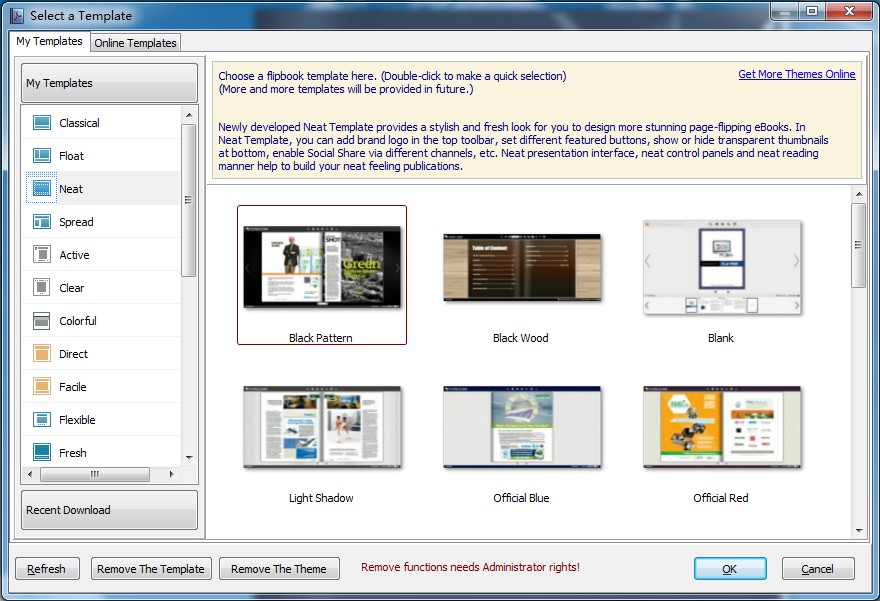
Step 4: Publish online digital flipbook
Users can click the button of “Publish” to online digital magazine in different formats. In addition, users can also upload those flipbooks they create to our online server.
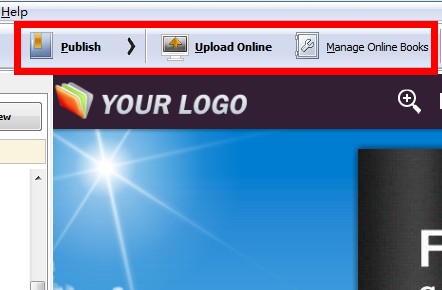
Related products
- A-PDF to Flipbook - Turn PDF files into stunning flash book with realistic page flipping effect
- A-PDF to Flipbook Pro - Convert PDF to 3D flash flip book with embedded multimedia
- A-PDF to Flipbook for Mac - Publish interactive page turning book on Mac OS
- A-PDF FlipBOOK Maker - Convert PDF to online ebook, flash page flip brochures, christmas flipbook magazine, wedding page flip book
We always like improving our products based on your suggestions. Please send your feedback (or ask questions) to us in the contact page.
 Follow us
Follow us  Newsletter
Newsletter